Email Management
Manual vs Automated Email Cleanup: Which Wins?
Explore the pros and cons of manual versus automated email cleanup to find the best method for managing your inbox effectively.
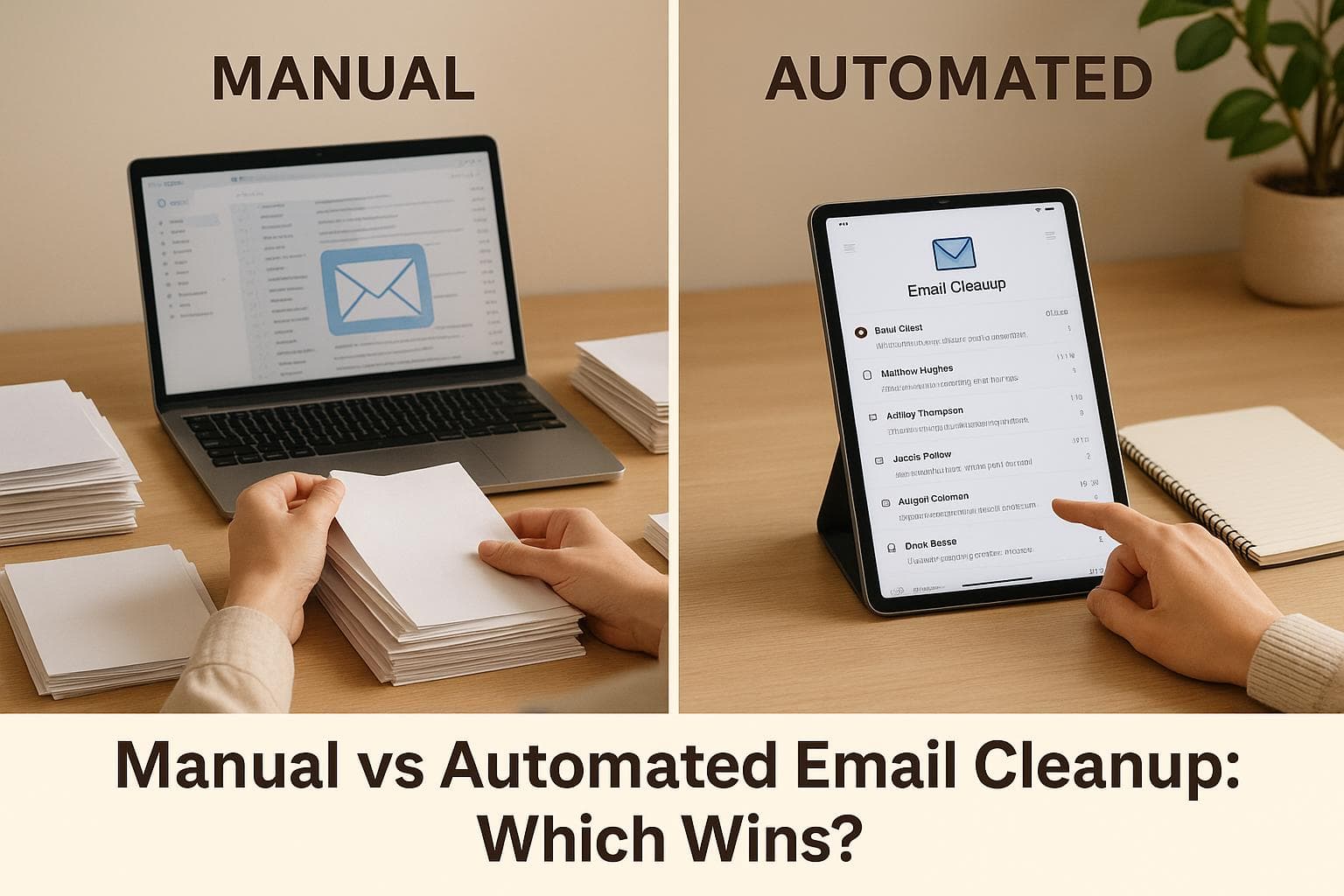
Manual vs Automated Email Cleanup: Which Wins?
Struggling with a cluttered inbox? Whether you’re managing emails for work or personal use, keeping things organized is essential for productivity and peace of mind. You have two main options: manual cleanup or automated tools. Here’s the breakdown:
- Manual Cleanup: You’re in full control, sorting and deleting emails yourself. It’s great for small inboxes but takes time and effort.
- Automated Cleanup: Tools like MailSweeper use AI to handle the heavy lifting, saving time and reducing errors. Ideal for large or overflowing inboxes.
Quick Comparison
| Factor | Manual Cleanup | Automated Cleanup |
|---|---|---|
| Time Required | High | Low |
| Cost | Free (time cost) | $16–$20 (one-time fee) |
| Control | Full | Limited but customizable |
| Error Risk | Higher (human mistakes) | Lower (AI consistency) |
| Scalability | Difficult for large volumes | Handles thousands easily |
If you enjoy hands-on organization and have fewer emails, manual cleanup works well. But for busier inboxes, automation is a smarter choice, offering efficiency and consistent results without constant effort.
How I Save 50 Hours a Year on Email Management with This AI Productivity Tool
Manual Email Cleanup: How It Works
Manual email cleanup is exactly what it sounds like - a hands-on approach where you take charge of your inbox. Using the tools built into your email client, you sift through messages, decide what’s worth keeping, and organize it all into a system that suits your needs.
Manual Cleanup Methods
The process begins with sorting and filtering. Most email platforms let you sort messages by criteria like date, sender, subject, or size. This can help you quickly identify trends, like old newsletters piling up or oversized attachments taking up space.
Next comes the decision: archive or delete? Archiving lets you remove emails from your main inbox while keeping them searchable for future reference. Deleting, on the other hand, permanently removes emails and frees up storage immediately. It all depends on whether you think you’ll need those messages later.
Another important step is unsubscribing from mailing lists. This involves finding and clicking the unsubscribe links in individual emails - a process that requires manual effort for each list.
To keep things organized, you can create labels and folders. For example, you might set up categories like "Work", "Family", or "To-Do" to group similar emails together. The key is to create a simple system that’s easy to maintain.
Finally, search and bulk actions can save time. Many email platforms allow you to search by sender, keyword, or date range, enabling you to select multiple emails at once for archiving or deletion.
These methods provide a clear framework for tackling inbox clutter, but they come with their own set of pros and cons.
Benefits of Manual Cleanup
The biggest advantage of manual cleanup is the control it gives you. You decide what stays, what goes, and how everything is organized. This hands-on approach allows you to create folder structures and labeling systems that align with your personal workflow.
Another perk? By handling each email individually, you get a better sense of what’s in your inbox. You might uncover forgotten tasks or important emails that need attention. Plus, if you’re already familiar with your email client, there’s no learning curve - making it a practical choice for smaller inboxes or targeted cleanups.
However, this method isn’t without its challenges.
Drawbacks of Manual Cleanup
Manual cleanup can be a serious time sink. Email lists naturally decay - business email addresses, for instance, degrade by about 28% each year. This means manual cleanup isn’t a one-and-done deal; it’s an ongoing task as new emails flood your inbox.
There’s also the risk of human error. It’s easy to overlook invalid addresses, create typos in folder names, or set up too many categories, leaving you with a cluttered and confusing system.
While manual cleanup offers precision and familiarity, it requires a significant investment of time and effort, especially for larger or more active inboxes.
Automated Email Cleanup: How It Works
Managing an overflowing inbox can be a hassle, but automated email cleanup makes the process much smoother by using AI to handle the heavy lifting. Unlike manual cleanup, which requires time and effort, automation simplifies everything with minimal input from you.
Automated email cleanup works by using artificial intelligence to organize your inbox. Instead of painstakingly going through emails one by one, the AI studies your email habits and takes action based on your preferences.
How Automation Works
The process kicks off with AI-powered email analysis. MailSweeper, for instance, uses machine learning to identify emails you frequently ignore or delete. By answering a few quick questions, you can set priorities for newsletters, promotions, social updates, or any other category of email. This step customizes the system to suit your needs, creating a framework for ongoing inbox maintenance.
Once everything is set up, MailSweeper assigns a special "🧹Dustpan" folder. This folder acts as a temporary holding area where you can review emails flagged by the AI before they’re permanently deleted. The tool integrates seamlessly with your Google account after a simple one-time login. This not only saves time but also reduces the chances of mistakes that can happen with manual cleanup.
Benefits of Automated Cleanup
One of the biggest perks of automated cleanup is how much time it saves. Instead of spending hours managing your inbox, MailSweeper works in the background to clear out unnecessary emails, keeping your inbox tidy without constant oversight.
The AI applies consistent criteria to your entire inbox, reducing the chances of missing redundant emails. By eliminating the time-consuming nature and potential errors of manual sorting, automation offers a reliable way to keep your inbox organized.
"The AI quickly analyzed my emails, and I loved how it collected unimportant ones into the Dustpan for me to review. This extra step made me feel confident that I wouldn't accidentally delete something crucial." - Stefan, Founder, Automateed
Regularly clearing out unneeded emails not only declutters your inbox but also helps you stay within Gmail’s storage limits, ensuring a smoother email experience.
MailSweeper's Key Features
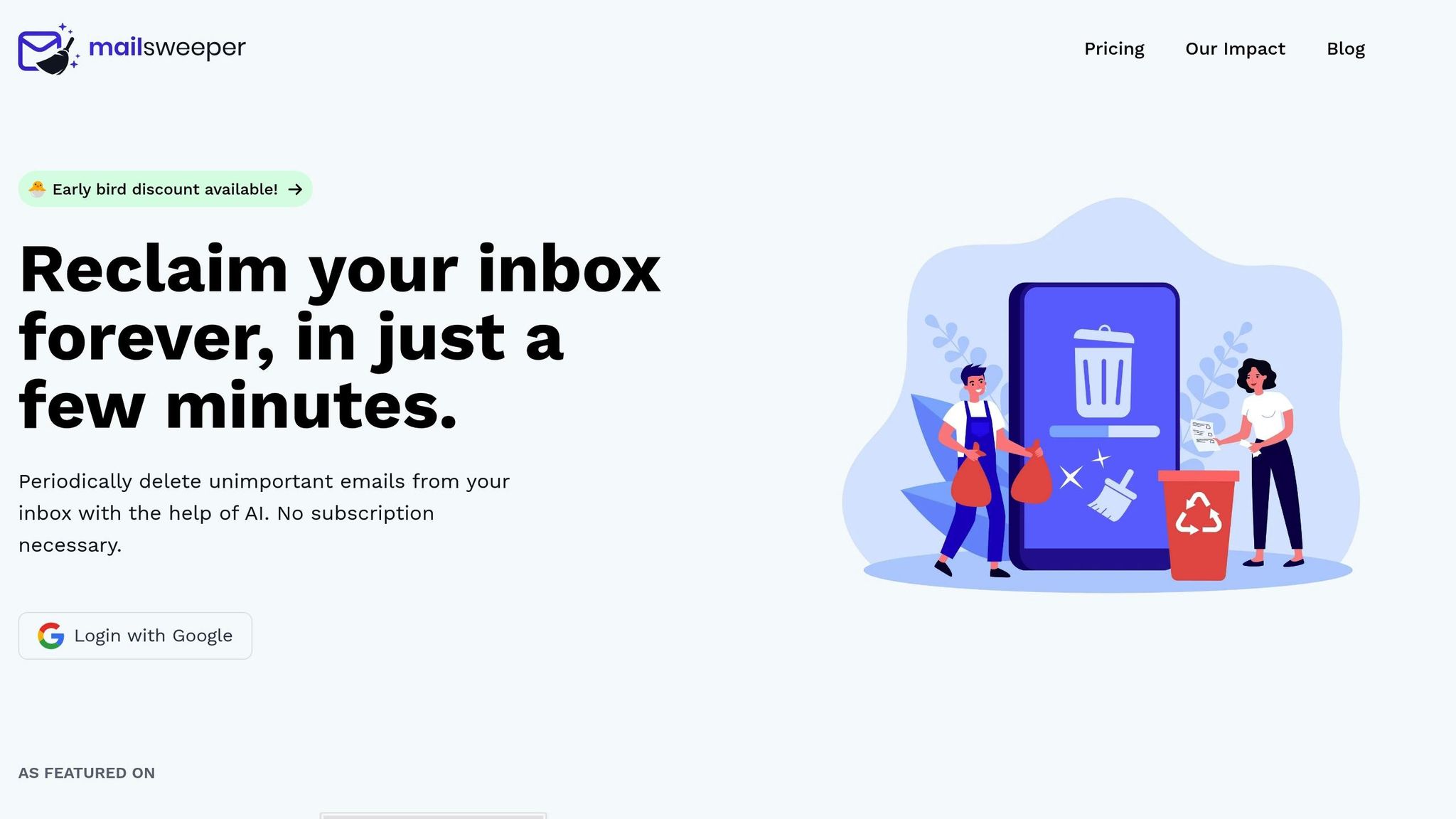
MailSweeper shines with its AI-driven cleanup system, which works on a schedule to move emails from your inbox to the Dustpan and eventually to the trash. It ensures that important emails - like those starred, marked as important, or kept in your primary inbox - are protected. If you decide to keep a flagged email, you can simply remove the label.
With CASA certification guaranteeing strong data privacy measures, MailSweeper securely handles your email information. Best of all, there’s no subscription required - you pay once and get lifetime access. Plans include options like the Early Bird for $16 or the Personal plan for $20.
Selective protection ensures that critical emails remain untouched. Messages marked as important, starred, or stored in your primary inbox are automatically excluded from cleanup.
With a perfect 5.0 user rating, MailSweeper has been praised for its affordability, easy setup, and the reassurance it provides through selective cleanup. While no AI system is flawless, and there’s a slight chance of misclassifying an important email, the tool’s overall reliability makes it a trusted choice.
sbb-itb-34b9fd2
Manual vs Automated: Side-by-Side Comparison
When it comes to cleaning up your inbox, deciding between manual and automated methods boils down to understanding their differences. Each approach has its own strengths and weaknesses, and the right choice depends on your specific needs and workflow.
Comparison Table: Manual vs Automated
| Factor | Manual Cleanup | Automated Cleanup |
|---|---|---|
| Time Investment | High – requires a lot of effort on a weekly basis | Low – can save up to 20 hours per week |
| Accuracy | High for personalized decisions | Consistently accurate with AI-driven processes |
| Cost | Free (except for the value of your time) | One-time payment ($16–$20 for MailSweeper) |
| Scalability | Limited – becomes harder with high email volumes | Excellent – handles thousands of emails efficiently |
| Customization | Full control over every decision | Learns and adapts to your preferences over time |
| Ease of Use | Requires ongoing attention and effort | Set it up once, then it works automatically |
| Storage Optimization | Can be inconsistent due to manual oversight | Regular, systematic cleanup ensures efficiency |
| Error Risk | Higher – prone to human mistakes | Lower – systematic processes reduce errors |
For those drowning in emails, automation can be a game-changer. Tools like MailSweeper not only save time - up to 20 hours a week, according to reports - but also bring consistency to inbox management. MailSweeper’s AI adapts to your habits, handling most of the grunt work while still letting you review decisions when needed. By regularly decluttering your inbox, it ensures that storage is optimized and irrelevant emails are kept in check.
Which Method Is Right for You?
Your decision depends on how many emails you deal with and how much time you're willing to spend managing them. If your inbox is manageable and you prefer a hands-on approach, manual cleanup might work just fine. But if your email volume is overwhelming, automation can simplify your life by handling the heavy lifting.
For busy professionals or small business owners, the efficiency gained from automated tools like MailSweeper is hard to ignore. A one-time investment can quickly pay off by freeing up hours every week and ensuring that important emails don’t get buried.
If managing your inbox feels like a full-time job, switching to an automated solution could be the productivity boost you need. It’s all about finding the balance between control and efficiency that works for you.
Conclusion: Making Your Choice
Key Points
Tidying up your inbox not only clears digital clutter but also boosts productivity. Comparing manual and automated methods reveals distinct differences in effort, scalability, and long-term results.
Manual cleanup gives you complete control but demands constant attention. It works fine for those with a small number of emails; however, as your inbox grows, this method becomes less practical due to the risk of mistakes and the challenge of staying consistent.
Automated tools like MailSweeper take a completely different approach. With AI-powered features and customizable settings, MailSweeper does the hard work for you, ensuring accuracy and efficiency. Its one-time pricing - ranging from $16 to $20 for lifetime access - removes the hassle of recurring subscriptions, making it a solid investment for long-term email management.
These differences make it easier to decide which method suits your needs best.
Final Recommendations
Choose the method that matches your email habits and workload.
If you handle a small number of emails and enjoy hands-on organization, manual cleanup might be your best bet. This method works well for those who can dedicate time to regular inbox maintenance and prefer a personal touch when sorting messages.
For Gmail users dealing with storage limits or a packed inbox, automated cleanup is the smarter choice. Tools like MailSweeper are ideal for busy professionals, small business owners, or anyone looking for a quick, reliable way to manage their email. Its automated system saves time and delivers consistent results, turning email management into a stress-free experience.
In short, if your inbox feels unmanageable, automation like MailSweeper can turn a tedious task into an effortless, effective process.
FAQs
Should I use manual or automated email cleanup for my inbox?
Deciding whether to go with manual or automated email cleanup really comes down to the size of your inbox and how much effort you're ready to put in.
If your inbox is on the smaller side, manual cleanup can be a great option. It gives you complete control, letting you review each email individually and decide what stays and what goes. But, let’s be honest - if you’re dealing with a mountain of emails, this process can quickly become overwhelming and eat up a ton of your time.
For larger inboxes, automated tools are a lifesaver. They’re built to handle big volumes quickly and consistently. These tools can tackle repetitive tasks like deleting duplicates or sorting emails into folders with minimal effort on your part. If your inbox is bursting at the seams or you need frequent cleanups, automation is likely the smarter route. However, if your email clutter is minor and infrequent, sticking with manual cleanup might be all you need.
What are the risks of using AI for automated email cleanup, and how does MailSweeper address them?
AI-driven email cleanup tools aren't without their challenges. They can sometimes delete important emails by mistake, mislabel messages, or even open up vulnerabilities that bad actors might exploit. These issues could mean missing critical information or facing a higher risk of phishing attacks.
That's where MailSweeper steps in. With its self-learning AI, it adjusts to your email habits and gets smarter over time. By combining real-time monitoring with strong security protocols, MailSweeper ensures your important emails stay intact while keeping potential threats at bay. This thoughtful approach gives you the confidence to manage your inbox without sacrificing safety or accuracy.
Can I personalize the automated email cleanup process to match my preferences?
Automated email cleanup tools often come with options to tailor the process to your preferences. You can usually create custom filters, set specific rules, and automate actions to structure your inbox exactly how you like. These features help simplify email management, save time, and keep your inbox tidy without the usual hassle.
