Email Management
Inbox Zero: How AI Simplifies Email Cleanup
AI tools streamline email management, helping users achieve Inbox Zero by automating sorting, cleaning, and prioritizing important messages.

Inbox Zero: How AI Simplifies Email Cleanup
Feeling overwhelmed by emails? You're not alone. The average worker spends over 2.5 hours daily managing their inbox, leading to stress and lost productivity. Achieving Inbox Zero - a method to organize and prioritize emails - can feel impossible with traditional manual methods. But AI tools like MailSweeper are changing the game.
Here’s how AI simplifies email management:
- Automated Sorting: AI categorizes emails (e.g., promotions, notifications) and prioritizes what matters.
- Time Savings: Reduces email processing time by up to 80%.
- Clutter Removal: Deletes outdated or irrelevant emails, saving storage and reducing mental load.
- Custom Rules: Tailors cleanup preferences to your needs, ensuring important emails are safe.
With MailSweeper, users have processed over 2.8 million emails, saved 206 GB of storage, and cut inbox clutter significantly - all without a subscription. By automating repetitive tasks, AI lets you focus on what truly matters while keeping your inbox organized and stress-free.
Understanding Inbox Zero
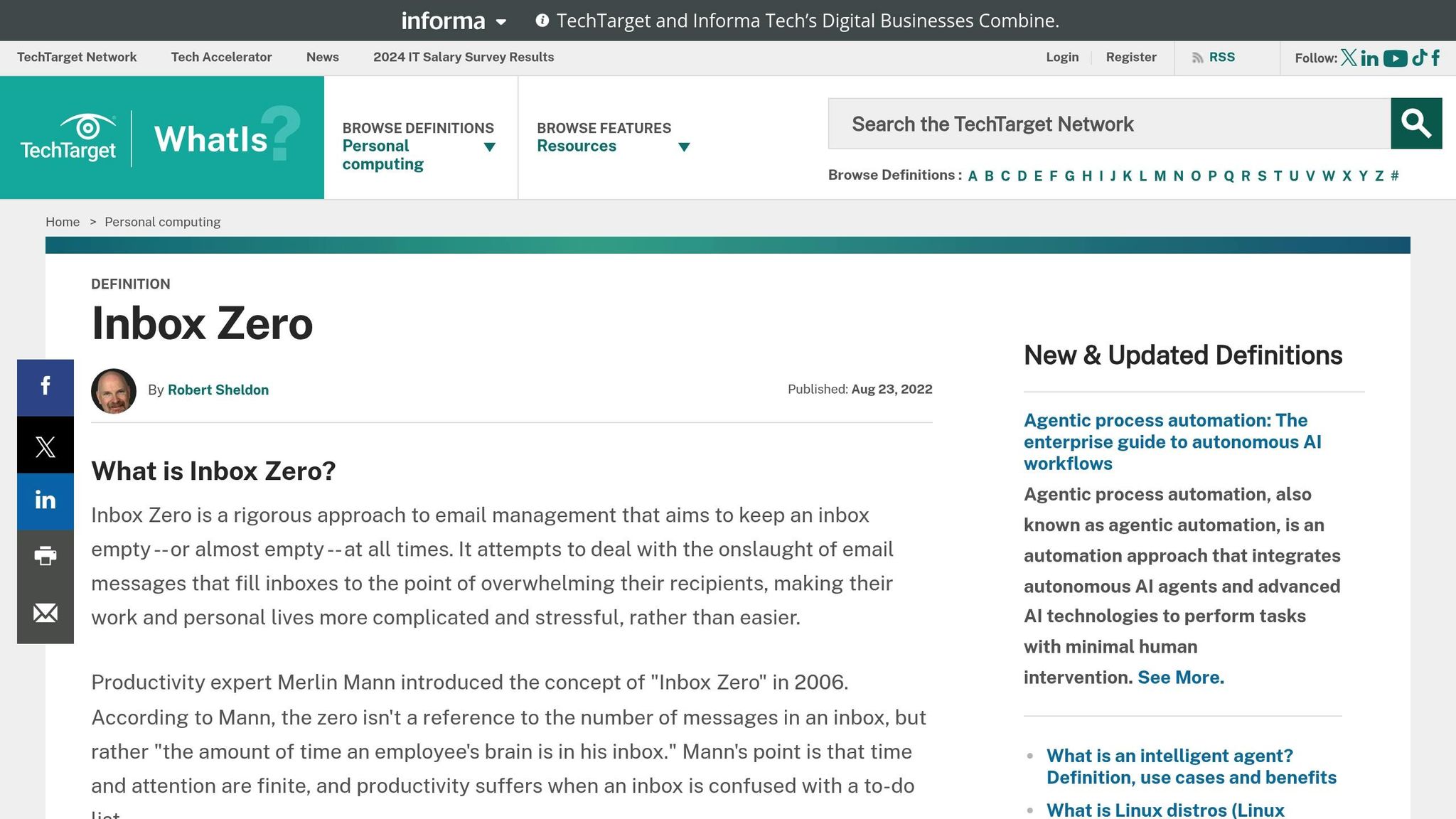
What Is Inbox Zero?
Contrary to what the name might suggest, Inbox Zero isn’t about obsessively keeping your inbox completely empty at all times. Instead, it’s a mindset and method designed to reduce the mental strain that comes with email overload. The real goal? To spend less time and energy sorting through your inbox and more time focusing on what truly matters.
Developed as a way to combat digital clutter, Inbox Zero encourages you to process emails efficiently so your inbox reflects your current priorities - not a chaotic mix of unread messages and overdue tasks. One of its key ideas is to avoid using your inbox as a to-do list. By addressing emails in focused sessions and moving actionable items to a proper task management system, you can sidestep the overwhelm and stay organized.
This philosophy lays the groundwork for the practical strategies that make Inbox Zero effective.
Core Principles of Inbox Zero
Before diving into automation tools to manage your inbox, it’s crucial to understand the core actions that form the backbone of Inbox Zero. These are: Delete, Delegate, Defer, and Do. By sorting every email into one of these categories, you can prevent your inbox from spiraling out of control and free up mental bandwidth.
- Delete: Get rid of emails that serve no purpose - things like spam, outdated notifications, or irrelevant newsletters. Clearing these out quickly keeps your inbox manageable.
- Delegate: Forward emails to someone better suited to handle them. For example, if a technical issue lands in your inbox while you’re working on marketing tasks, send it over to your IT team.
- Defer: For emails that require more time or thought, move them to a folder for later review. The key here is to schedule time to revisit these messages so they don’t get forgotten.
- Do: Handle emails immediately if they’ll take less than two minutes. This might include confirming meeting times, replying to simple questions, or acknowledging receipt of important documents. The "two-minute rule" is a simple trick to stop small tasks from piling up.
This four-step system helps you process emails efficiently and minimizes decision fatigue. By dealing with each message only once, you free up mental space for more important work.
The impact of Inbox Zero goes beyond just an organized inbox. Many who adopt this approach report feeling more productive, less stressed, and better equipped to focus on their priorities. It’s a simple yet powerful way to take control of your day.
Inbox Zero with AI: Automate Your Email Management
Problems with Manual Email Management
Managing emails manually can quickly overwhelm even the most organized individuals, throwing productivity off track. In today’s fast-paced digital world, manually handling emails just doesn’t keep up with the volume.
Why Manual Methods Fall Short
One of the biggest challenges with manual email management is the sheer amount of time it consumes. Consider this: the average office worker receives about 121 emails daily and spends nearly 28% of their workweek managing emails. That’s roughly 1,100 hours a year dedicated to email alone. For many professionals, an additional 30 minutes each morning is spent sifting through promotional emails and low-priority notifications before they can even start their day.
This constant email processing takes a toll on mental energy, leading to decision fatigue. Studies show that it takes an average of 23 minutes to refocus after being interrupted by an email . Over time, these interruptions chip away at productivity and focus.
Consistency is another major hurdle. Even if you commit to a strict email-checking schedule or a systematic processing method, life happens. Travel, unexpected surges in email volume, or back-to-back meetings can leave your inbox overflowing with unread messages. Before you know it, your carefully maintained system falls apart, and chaos takes over.
The situation becomes even more unmanageable for high-volume users like sales executives, who often deal with 200 emails a day. Sorting through these manually can feel like a full-time job, where critical messages risk getting buried under routine notifications. For these professionals, keeping up with emails not only eats into valuable work time but also increases the chances of missing something important.
This inefficiency has real consequences. Nearly 40% of professionals admit to missing important emails due to inbox overload, while over 60% report feeling stressed or overwhelmed by the sheer volume of messages . Missed emails can lead to delayed projects, unhappy clients, or even lost opportunities - like a student overlooking a crucial scholarship deadline.
The stress doesn’t stop there. People with more than 100 unread emails often report higher stress levels and lower job satisfaction. In fast-paced, time-sensitive environments, this constant pressure can eventually lead to burnout.
Without automated tools to handle repetitive tasks - like unsubscribing from newsletters, archiving old threads, or filtering out spam - even the most disciplined person can abandon their organizational system.
The bottom line is simple: manual email management isn’t built to handle the overwhelming flow of communication we face today. These limitations highlight why AI-powered tools are becoming essential for achieving and maintaining Inbox Zero.
How AI Improves Inbox Zero
Artificial intelligence transforms the concept of Inbox Zero from a tedious manual chore into a seamless, automated process that works tirelessly in the background. Instead of dedicating hours each day to sorting through emails, AI tools analyze your habits, learn your preferences, and take care of routine email management with minimal input.
AI Email Analysis
Modern AI systems go beyond simple keyword recognition - they understand context. Take MailSweeper, for example. This tool uses machine learning to analyze sender details, email content, and your behavior. It learns quickly when you mark emails as important or remove them from its "Dustpan" category. Over time, it categorizes emails into groups like notifications, old calendar invites, shopping deals, and promotional messages.
This learning process happens continuously, without requiring manual intervention. AI tools can reduce the time spent on routine email processing by as much as 80%. Over time, they become even better at identifying which emails need your attention and which are just clutter. For instance, they can pick up on subtle patterns, like noticing that you tend to open specific promotional emails on weekends rather than weekdays.
Using these insights, AI systems take over repetitive email management tasks, freeing up your time for more meaningful activities.
Automating Routine Tasks
The real power of AI lies in its ability to handle repetitive, time-consuming tasks. MailSweeper, for instance, automates key processes that align with Inbox Zero principles. It can sort, flag, delete, archive, and even unsubscribe from routine emails on your behalf.
One standout feature is its ability to collect emails into a "Dustpan" label based on your chosen categories. After a set period, these emails are automatically moved to the trash - eliminating the need for you to manually sift through and delete them.
Legal teams using AI email tools, for example, have reported cutting email management time by as much as 75%. Here’s how automation contributes to this efficiency:
- Sorting and filing: Emails are automatically categorized and moved to the right folders.
- Bulk cleaning: Similar emails are grouped and processed all at once.
- Protective filtering: Important emails - like those that are starred, flagged, or in your primary inbox - are never touched.
- Scheduled cleanup: Regular automated sweeps ensure your inbox stays organized without daily effort.
What’s more, MailSweeper ensures that critical emails remain untouched. By default, it won’t delete starred or flagged emails, or those in your primary inbox, giving you peace of mind while it handles the rest.
Making Email Management More Efficient
AI doesn’t just make email management easier - it makes it smarter. Unlike manual methods that demand constant attention, AI systems work continuously in the background, processing emails as they arrive and keeping your inbox tidy with zero interruptions.
The time savings are substantial. On average, professionals spend up to 28% of their workweek managing email. With AI tools, much of this routine work is automated, allowing you to reclaim several hours every week.
Take MailSweeper as an example. It has processed millions of emails, saved hundreds of gigabytes of storage, and eliminated countless hours of manual sorting and deletion. These tools don’t just save time - they also reduce the mental strain of managing an overflowing inbox. Instead of starting your day overwhelmed by a flood of emails, you can focus immediately on what matters most.
There’s even a financial perk. By cutting down on unnecessary promotional emails and outdated notifications, many users have been able to downgrade their email storage plans to free tiers, reducing monthly costs while simplifying email management. And whether you’re stuck in back-to-back meetings or enjoying a vacation, AI ensures your inbox stays clean, organized, and stress-free.
sbb-itb-34b9fd2
Setting Up AI Email Cleanup
Using an AI-powered tool like MailSweeper to declutter your inbox is straightforward and doesn't require any technical know-how. In just a few steps, you can secure your email account and grant the tool the permissions it needs to tidy up your inbox efficiently.
Connecting Your Email Account
The first step is linking your email account to the AI tool securely. For MailSweeper, this begins by visiting their website and signing in with your Google account. The authentication process relies on OAuth protocols, ensuring that your login credentials remain private - Google handles the process and only grants the specific permissions needed. Before completing the connection, take a moment to review the requested permissions. MailSweeper only accesses the email data necessary for cleanup, and all data transfers occur over encrypted HTTPS channels.
MailSweeper operates on a one-time purchase model, offering several pricing tiers for lifetime access.
It's always a good idea to confirm that any AI email tool complies with privacy standards such as GDPR or CCPA. Carefully review the privacy policy to understand how your data is processed, stored, and whether it is shared with third parties. Once connected, you can move on to customizing your cleanup preferences.
Setting Up Preferences and Rules
After linking your account, you’ll enter the customization phase. MailSweeper makes this easy by providing a quick questionnaire to help define your email management preferences. This step lets you determine what types of emails should be treated as "unimportant" and moved to the tool's "Dustpan" category.
The cleanup process targets common clutter like newsletters, promotional emails, automated notifications, and outdated calendar invites. You can also create custom filters based on sender domains, specific keywords, or email categories. For instance, you might set rules to automatically flag emails from retail sites or marketing teams while ensuring messages from your manager or key clients are always preserved.
To add an extra layer of security, default settings prevent the deletion of starred, flagged, or primary inbox emails. This protection allows you to apply cleanup rules with confidence.
You can also schedule when cleanups occur. Many users prefer Friday afternoons at 5:00 PM to start the following week with a clean inbox. However, you can adjust the frequency depending on your email traffic - daily for high-volume users, weekly for moderate users, or monthly for those with lighter inbox activity. Once your preferences are set, periodic monitoring ensures the system continues to work effectively.
Keeping Up Regular Email Cleanup
After setting up the tool, it’s important to monitor its performance during the initial weeks. MailSweeper provides activity logs that show how many emails have been processed, moved to the Dustpan, or deleted. These logs give you a clear view of how well the tool is meeting your organizational needs.
One standout feature of MailSweeper is its two-stage deletion process. Instead of immediately deleting emails, the tool moves them to a "Dustpan" category first. This allows you to review and recover any important emails before they’re permanently deleted. This safety net ensures you maintain control while benefiting from automation.
Regular maintenance is key to keeping the system effective. As your email habits change, you may need to fine-tune your rules. For example, if important emails are being flagged incorrectly, you can update exclusion settings. Similarly, if new types of unwanted emails start to appear, you can adjust your filters to handle them.
Interestingly, MailSweeper users have collectively reduced carbon emissions by 93.80 kgCO₂e simply by eliminating unnecessary email storage.
Whether you’re swamped with meetings or taking a much-needed break, MailSweeper works quietly in the background, ensuring your inbox stays organized and supports the Inbox Zero principle.
Combining Automation with Personal Control
Managing your email effectively means striking the right balance between the efficiency of AI and the oversight of human judgment. Automation can handle the grunt work - like sorting and organizing hundreds of emails - but it’s still up to you to ensure nothing important gets overlooked. The objective isn’t to let AI take over completely but to create a partnership where technology handles the routine, leaving you free to focus on what truly matters. This balance is key to maintaining the Inbox Zero strategy discussed earlier, keeping your inbox both streamlined and secure.
Using AI Without Too Much Automation
Smart email management starts with caution. Instead of diving headfirst into full automation, begin with small, manageable tasks. For instance, you could automate deleting promotional emails older than 30 days or archiving newsletters once you’ve read them. This gradual approach allows you to build trust in the system while maintaining control.
A two-step deletion process can act as a safety net, giving you the chance to review flagged emails before they’re permanently removed. This way, if something important gets misclassified, you can catch it in time.
For high-priority emails, manual review remains essential. Set up your AI tool to handle low-stakes clutter while flagging emails from key contacts or those containing terms like “invoice” or “contract.” You can also configure it to highlight messages marked as urgent, ensuring they grab your attention. This hybrid approach saves time on routine sorting but keeps you in charge of anything that could impact your work or relationships.
Many users find this mix of automation and manual oversight to be a game-changer. It not only simplifies daily email management but also lays the groundwork for a system that’s both efficient and reliable.
Protecting Important Emails
One common concern with automation is the fear of losing critical emails. Thankfully, most modern AI tools come equipped with safeguards to prevent this from happening. Learning how to use these features effectively is key to trusting your system.
For example, critical emails - such as those that are starred, flagged, or in your primary inbox - are typically protected by default. If there’s a message you want to ensure stays safe, simply star it. Similarly, emails from VIP contacts or those marked as important are automatically given extra protection.
It’s also a good idea to regularly audit your AI tool’s activity. Set aside time each week to review processed emails, ensuring the system is working as intended. Pay close attention to patterns - like emails from a specific client being misclassified - and adjust your rules as needed. Most tools let you whitelist certain domains or add keywords that should always trigger a manual review.
The numbers back up this approach: users who combine AI automation with regular manual checks achieve over 95% accuracy in email sorting while cutting inbox clutter by up to 80%. This high level of accuracy comes from treating AI as a helpful assistant, not a substitute for human judgment.
As your work evolves - whether it’s taking on new projects, switching roles, or collaborating with different clients - your email management system should adapt too. Periodically updating your automation rules ensures the system grows with you. The most effective users view their email tools as dynamic systems that improve alongside their professional needs.
Measuring Results and Long-Term Benefits
When it comes to automated email management, tracking progress is essential to understanding the system's effectiveness. By monitoring key metrics like inbox size, time saved, storage expenses, and even environmental impact, you can clearly see the benefits of AI-powered email cleanup.
Tracking Your Progress
AI doesn’t just simplify email management - it gives you measurable results. One of the easiest metrics to track is inbox size reduction. Start by recording your total email count before implementing the AI system, then monitor this number weekly or monthly. For instance, a marketing agency using MailSweeper saw their inbox size shrink from 5,000 emails to fewer than 100 in just two months - a staggering 98% drop that made finding critical emails far more manageable.
Another key metric is time savings. If you’ve reduced your daily email management from 30 minutes to just 10, that adds up to over 120 hours saved annually.
There are also financial benefits to consider. At U.S. cloud storage rates of about $0.25 per GB per month, trimming your email storage can significantly cut costs. Beyond finances, there’s an environmental upside - digital decluttering supports broader sustainability efforts.
Many AI email tools, like MailSweeper, include analytics dashboards that make tracking these metrics simple. These dashboards can show you how many emails have been deleted, how much storage has been freed up, and even estimate time savings. They also provide insights into which types of emails are consuming the most space and effort, helping you fine-tune your approach.
Maintaining Inbox Zero Long-Term
Tracking progress is just the first step; keeping your inbox organized over the long haul requires consistent effort. Achieving Inbox Zero is a milestone, but maintaining it calls for ongoing habits and periodic adjustments to your AI settings. Many users find that scheduling monthly or quarterly reviews helps them stay on track and make necessary tweaks.
During these reviews, look for patterns in how emails are being handled. For example, if emails from a new client are mistakenly flagged for deletion, update your whitelist to ensure they’re protected going forward. Similarly, if promotional emails from a retailer start slipping through, refine your filters to catch them more effectively.
It’s also a good idea to regularly review your "Dustpan" or trash folder to ensure no important emails are being permanently deleted. This reinforces good email habits and ensures nothing slips through the cracks.
As your work evolves, so will your email needs. Regularly updating your AI settings ensures your system adapts to these changes. Users often report that seeing consistent improvements and receiving feedback from their AI tools motivates them to stick with positive email management practices.
Conclusion: Reaching Inbox Zero With AI
Keeping up with email manually is a losing battle in today’s fast-paced world. But tools like MailSweeper take the hassle out of email management by automating the process behind the scenes. With over 2,862,508 emails cleaned and 206 GB of storage space saved so far, MailSweeper is proof that achieving Inbox Zero doesn’t have to be a constant uphill fight.
What makes AI email cleanup so effective is its ability to strike the right balance between automation and user control. While MailSweeper takes care of routine tasks - like clearing out promotional emails, newsletters, and other clutter - you remain in charge of the important stuff. Emails marked as starred, flagged as important, or sitting in your primary inbox are left untouched by default. This ensures critical messages are preserved while still reaping the time-saving benefits of automation.
And those time savings are no small thing. Instead of spending hours every week sifting through emails, you can let AI handle the grunt work. Many users report saving several hours weekly, giving them more time to focus on meaningful tasks.
The financial perks are equally compelling. By reducing email storage needs, many MailSweeper users have been able to switch to free email storage plans, cutting out recurring fees that can add up over time.
But the benefits go beyond a cleaner inbox. With less digital clutter, you’ll feel less overwhelmed and better able to focus on the emails that truly matter. It’s a small change that can lead to big improvements in overall productivity.
Choosing the right AI tool is key to maintaining these gains. MailSweeper’s one-time payment model eliminates ongoing subscription costs, making it both effective and budget-friendly. Add in its customizable rules and safeguards for important emails, and you’ve got a system that keeps your inbox manageable without giving up control.
AI has turned email from a source of stress into a tool for effortless communication.
FAQs
How does AI prevent important emails from being deleted during cleanup?
AI-driven tools like MailSweeper rely on advanced algorithms to sort through your emails, identifying which messages are important and which ones aren't. By analyzing factors like sender reputation, specific keywords, and your previous interactions, it ensures only irrelevant emails are filtered out.
This system is built to reduce mistakes, keeping your crucial messages safe and your inbox tidy - all without worrying about losing something important.
How can I tailor MailSweeper to fit my email management preferences?
Customizing MailSweeper takes just a few moments. All you need to do is answer some straightforward questions about your email habits and priorities. From there, MailSweeper will automatically set up preferences tailored to your needs - like sorting out less important emails or scheduling regular cleanups.
And if you ever want to tweak these settings, you can easily adjust them later to keep your inbox running just the way you like it. The idea is simple: save your time and keep your email clutter under control.
How can I measure the long-term benefits of using AI for managing my email inbox?
With tools like MailSweeper, powered by AI, you can effortlessly keep tabs on the long-term benefits of automated email management. It offers clear insights, such as the total number of emails cleared and the amount of storage space freed up. These metrics make it easy to measure the time and effort saved while ensuring your inbox stays organized and clutter-free.
