Email Management
How Mailsweeper reduces your carbon footprint
Streamline your inbox and reduce your carbon footprint with AI-driven email management that protects your privacy while saving energy.

How Mailsweeper reduces your carbon footprint
Your inbox could be harming the planet. Every email you save requires energy to store, and data centers hosting those emails are major contributors to carbon emissions. Mailsweeper helps by automatically clearing unnecessary emails, lowering the energy demand tied to your email storage.
Key Takeaways:
- Emails stored in data centers contribute to greenhouse gas emissions.
- Attachments and old, unused emails consume more energy than you might think.
- Mailsweeper uses AI to categorize and delete unimportant emails, reducing storage use and energy consumption.
- You stay in control with customizable settings and a review process before deletion.
- Deleting emails helps cut down on electricity use in data centers, which are responsible for about 7% of global electricity consumption.
By using Mailsweeper, you’re not just organizing your inbox - you’re also reducing your digital carbon footprint while keeping your data secure.
The Carbon Impact of Email Storage
How Data Centers Use Energy
Data centers are the backbone of our digital communication, ensuring emails and other data are accessible 24/7. However, this reliability comes at a cost - high energy consumption. These facilities operate servers, cooling systems, backup power supplies, and network infrastructure non-stop to maintain performance. This constant energy use means that even storing emails contributes to the overall energy demand.
Carbon Emissions from Storing Unnecessary Emails
Every email stored on a server, whether important or not, adds to carbon emissions. Attachments, in particular, require more storage space and energy due to data replication processes. Emails that have outlived their usefulness - like old marketing promotions, notifications, or spam - still consume energy as long as they remain stored. When you multiply this by the billions of emails sent and saved daily, the environmental impact becomes staggering.
The Size of the Digital Clutter Problem
The issue of digital clutter is much larger than it seems. Many users rarely take the time to clear out their inboxes, leading to an accumulation of unnecessary emails. Major email platforms house enormous amounts of data, requiring significant energy to power and cool their servers. This excess data storage drives up energy use and, in turn, carbon emissions. Reducing email clutter isn’t just about organization - it’s a step toward cutting down your digital carbon footprint. Tools like Mailsweeper are designed with this goal in mind, helping users take control of their inboxes while making a positive environmental impact.
Why Emails Are Bad for the Environment & What You Can Do | Act Now
How Mailsweeper Cleans Up Your Email
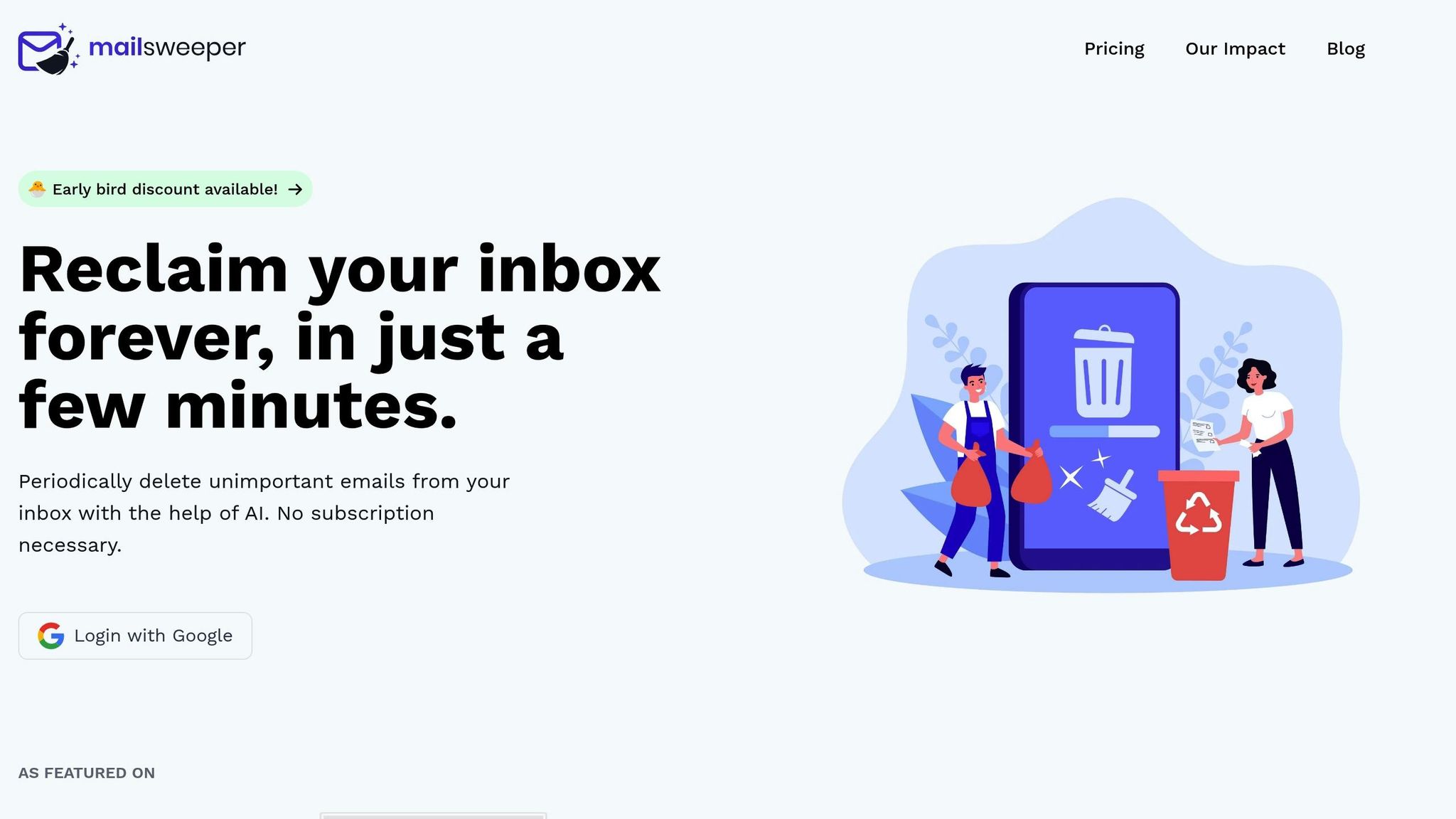
Digital clutter isn't just an annoyance - it also impacts the planet. Mailsweeper uses AI to tackle this issue, helping you shrink your digital carbon footprint without the hassle of manually sorting through emails. By streamlining your inbox, it lays the groundwork for reducing energy consumption in data centers.
AI Email Sorting and Organization
Mailsweeper’s AI engine studies your email habits and identifies common low-priority messages. Think promotional emails, unread newsletters, automated notifications, and social media alerts that tend to pile up over time.
During setup, you’ll answer a few quick questions about your email preferences. Using this input, Mailsweeper scans your inbox and categorizes emails, pinpointing those that don’t add value and take up unnecessary storage.
What makes this process eco-friendly is its precision. Instead of spending hours manually sorting through emails, the AI targets specific categories that can safely be removed. This way, you reduce storage use efficiently while keeping essential messages intact.
Automatic Email Deletion and Storage Management
After categorizing emails, Mailsweeper moves low-priority ones into a "Dustpan" folder. This gives you the chance to review them before final deletion, while ensuring that starred, important, or primary inbox messages remain untouched.
"By default, we will never delete emails that are 'starred', marked important, or in your primary inbox. Only emails in the categories of your choosing will be swept into the Dustpan." - MailSweeper FAQ
This process eliminates the stress of automated deletion. If you spot an email in the Dustpan that you want to keep, you can simply remove the label, ensuring that no important information gets lost.
Custom Settings for Personal Control
Mailsweeper gives you the power to customize the cleanup process to fit your needs. You can decide which email categories to target and which ones to leave untouched.
These settings also let you fine-tune filtering and deletion preferences. For instance, if you occasionally check promotional emails, you might choose to keep newer ones while clearing out older messages. On the other hand, someone else might prefer to delete all promotional content, regardless of age.
With full control over the process, you can adjust filters and deletion rules to match your personal email habits. The AI acts as a helpful assistant, doing the heavy lifting while leaving the final decisions to you.
"The AI analyzed my emails and collected the unimportant ones into the Dustpan for review. This extra step gave me confidence in the deletion process." - Stefan, Founder of Automateed
sbb-itb-34b9fd2
Measuring the Carbon Benefits of Email Cleanup
Mailsweeper takes the guesswork out of understanding the environmental impact of email cleanup by providing clear, measurable data. It transforms complex environmental ideas into easy-to-digest metrics, helping you see how your actions contribute to lowering digital emissions. Here’s how it works:
Cutting Energy Use by Reducing Storage
Every email you delete with Mailsweeper helps reduce the energy demand on data centers. To put it into perspective, data centers consume an average of 13,684 MWh of energy annually - that’s enough to power 25,000 homes.
A typical email generates about 4 grams of CO₂ emissions, but emails with attachments can produce as much as 50 grams of CO₂. While these numbers may seem small, they add up quickly when you consider the millions of emails stored globally.
Currently, the IT sector is responsible for about 7% of the world’s electricity use, and this figure is projected to climb to 13% by 2030. Data centers, in particular, are the fastest-growing source of carbon emissions within the tech industry. Experts predict that by 2040, digital data storage could account for 14% of global emissions. These statistics underline why reducing email storage is a meaningful step toward lowering your carbon footprint.
See Your Carbon Footprint Shrink in Real Time
Mailsweeper doesn’t just help you clean up your inbox - it shows you the impact of your efforts. Its tracking system provides real-time data, illustrating how your email cleanup translates into carbon savings. So far, Mailsweeper has processed 2,827,736 emails, freeing up 203 GB of storage and cutting carbon emissions by 92.47 kgCO₂e.
Privacy and Security with Mailsweeper
When tackling digital clutter to reduce your carbon footprint, the last thing you should worry about is the safety of your personal data. Balancing privacy with environmental goals is crucial, and Mailsweeper makes sure you don’t have to compromise. By combining eco-friendly email cleanup with strong privacy safeguards, Mailsweeper ensures you can protect both the planet and your data. This thoughtful approach highlights Mailsweeper's dedication to creating a cleaner and safer digital space.
Certified Privacy Protection You Can Count On
Mailsweeper takes privacy seriously, operating under a strict zero-access policy. This means the platform never reads, stores, or sells your email content at any stage of the cleanup process.
"No, we do not read, store, or sell ANY information about your emails. Our application is also CASA certified."
The CASA (Cloud Application Security Assessment) certification backs up this promise. Developed by the App Defense Alliance and supported by Google, CASA is built on the OWASP Application Security Verification Standard (ASVS), setting rigorous benchmarks for data security. To maintain access to Google APIs, Mailsweeper undergoes regular audits to ensure compliance with these high standards.
What’s more, Mailsweeper’s AI enhances privacy by analyzing metadata and usage patterns instead of accessing the actual content of your emails. This ensures effective email cleanup without compromising your personal information. And all this happens securely within your account - no external data storage is involved.
Eco-Friendly Cleanup Meets Data Security
Mailsweeper proves that sustainability and privacy can go hand in hand. When the platform identifies emails for deletion, everything happens directly within your email account. Your data stays where it belongs - securely in your control.
"Mailsweeper guarantees a secure experience for users who value privacy and environmental sustainability."
With CASA certification and a commitment to a no-storage policy, Mailsweeper ensures you can make a positive environmental impact without sacrificing the safety of your personal data.
Conclusion: Manage Your Inbox and Reduce Your Carbon Footprint
Keeping your email organized can do more than just tidy up your digital life - it can also make a positive impact on the environment. Tools like Mailsweeper show how simplifying your inbox can lead to meaningful environmental benefits while ensuring your data stays secure and manageable. These small, immediate steps can pave the way for long-term efficiency and even cost savings.
Long-Term Benefits of a Clean Inbox
Beyond the upfront cost, Mailsweeper can save you money in the long run. For instance, Gmail gives you 15 GB of free storage, but once you exceed that, you're looking at $1.99 per month. Over time, these subscription fees add up, far surpassing Mailsweeper's $20 Personal plan.
A streamlined inbox also improves email performance. Without the clutter of outdated newsletters, promotional emails, and bulky attachments, your email client operates more smoothly and quickly. This efficiency means less processing power is required, which not only saves you time but also reduces the energy demands placed on data centers. That’s a win for both you and the environment.
The environmental benefits don’t stop there. Every email you clear from storage reduces the energy needed to maintain it at data centers. Now imagine millions of users adopting this habit - together, the collective reduction in digital emissions could be substantial.
Turn Your Email Habits Into Climate Action
Making small adjustments to how you manage your inbox can lead to big environmental changes. Mailsweeper makes this process effortless. Once configured to your preferences, it works quietly in the background, consistently cleaning up your inbox without requiring you to sort through emails manually.
This automation doesn’t just save time - it actively contributes to lowering energy use at data centers, reducing server strain, and cutting down on the carbon emissions linked to digital storage. By choosing Mailsweeper, you’re not just improving productivity; you’re also making a meaningful contribution to climate action.
The journey to reducing your digital carbon footprint begins with recognizing the environmental impact of your online habits. Mailsweeper offers an easy, secure, and effective way to turn that awareness into action, making sustainable email management a reality for anyone ready to make a difference.
FAQs
How does Mailsweeper's AI decide which emails can be safely removed?
Mailsweeper's AI takes a closer look at your inbox to pinpoint emails that often clutter things up - like newsletters, promotional deals, or old notifications. Once identified, these messages are moved to a "Dustpan" folder, giving you the chance to review them before deciding whether to delete them.
By streamlining your inbox and clearing out the clutter, Mailsweeper not only helps you save storage space but also contributes to lowering your digital carbon footprint - all without any extra hassle.
How does Mailsweeper protect my privacy while cleaning up my emails?
Mailsweeper prioritizes your privacy. It doesn’t access, store, or sell your email content, keeping your personal information safe and secure. Plus, it's CASA-certified, meeting rigorous privacy and compliance standards. You can trust that your data remains protected every step of the way.
How does using Mailsweeper help reduce my carbon footprint, and how is the impact calculated?
Using Mailsweeper not only helps you tidy up your inbox but also plays a role in reducing your carbon footprint. Here's how: every email stored in the cloud requires energy to power the servers that keep it accessible. By clearing out unnecessary emails, you lower the energy demand for storage.
This reduction is directly tied to the amount of storage space freed up, which translates into less energy consumed. So, by streamlining your email storage, you’re not just creating a more organized inbox - you’re also contributing to a greener, more energy-efficient digital world.
