Email Management
Gmail Storage Costs and Environmental Impact
Gmail storage costs are rising, impacting your wallet and the environment. Learn how to manage your inbox efficiently and reduce digital clutter.

Gmail Storage Costs and Environmental Impact
Your Gmail inbox could be costing you more than you realize - in both dollars and energy use. Google raised its storage plan prices in 2025, and data centers powering Gmail consume massive amounts of electricity. Here's what you need to know:
- Storage Costs: Gmail offers 15 GB free, but going over means paying $1.99/month for 100 GB or $9.99/month for 2 TB. Business plans start at $7/user monthly.
- Price Hikes: Google One and Workspace plans saw up to a 22% increase in 2025.
- Environmental Impact: Data centers storing emails run 24/7, contributing to 1-1.5% of global electricity use. Unneeded emails like old newsletters and large attachments waste storage and energy.
The solution? Cleaning up your Gmail can save money and reduce energy demands. AI tools like MailSweeper automate this process, helping you declutter and avoid higher storage fees while cutting your digital carbon footprint.
My Gmail Is Full, and Google’s Threatening to Stop My Email. How Do I Make Space?
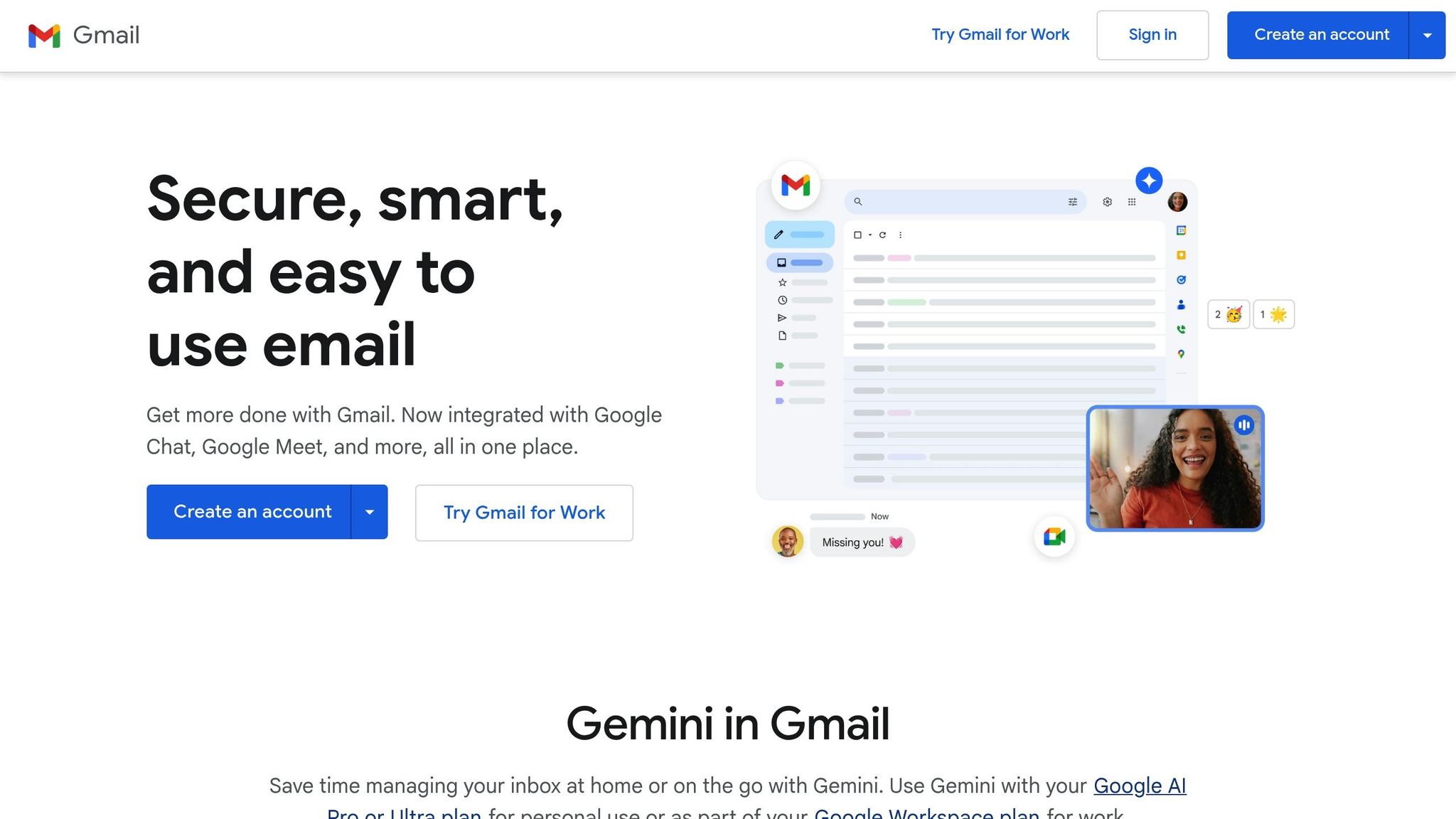
Gmail Storage Pricing Breakdown
When it comes to Gmail storage costs, it’s essential to understand how Google structures its pricing. Every Google account includes 15 GB of free storage, but this space is shared across Gmail, Google Drive, and Google Photos. Once you exceed this limit, you’ll need to purchase additional storage - or risk losing the ability to send and receive emails.
Current Gmail Storage Plans and Costs
Google provides two main storage options: Google One for personal use and Google Workspace for businesses. Each plan caters to different needs and budgets.
For personal users, Google One offers several tiers beyond the free 15 GB. Here's a breakdown of the most popular options:
- Basic Plan: 100 GB for $1.99/month or $19.99/year, with the ability to share with up to five family members.
- Premium Plan: 2 TB for $9.99/month or $99.99/year, which includes perks like premium support and 10% store credit.
- AI Pro Plan: 2 TB for $19.99/month, which adds access to Gemini Advanced AI tools.
For businesses, Google Workspace provides plans designed for teams, with pricing based on storage per user:
- Business Starter: 30 GB per user for $7–$8.40 per user/month.
- Business Standard: 2 TB per user for $14–$16.80 per user/month.
- Business Plus: 5 TB per user for $22–$26.40 per user/month.
- Enterprise Plans: Custom pricing with unlimited storage options.
One key feature of Workspace plans is shared storage among users. For example, a 10-person team on the Business Standard plan would have access to a combined 20 TB of storage.
| Plan Type | Storage | Monthly Price | Key Features |
|---|---|---|---|
| Google One Basic | 100 GB | $1.99 | Family sharing |
| Google One Premium | 2 TB | $9.99 | Premium support, store credit |
| Workspace Starter | 30 GB/user | $7–$8.40 | Custom email |
| Workspace Standard | 2 TB/user | $14–$16.80 | Shared drives |
| Workspace Plus | 5 TB/user | $22–$26.40 | Enhanced security |
Recent Price Changes and User Impact
In early 2025, Google introduced notable price increases across its storage plans. Google Workspace saw a 17–22% hike in prices for most business tiers. For instance, a company previously paying $14 per user/month for the Business Standard plan might now pay up to $16.80 per user.
Similarly, Google One users experienced price adjustments in February 2025. While the free 15 GB allocation remains unchanged, those exceeding this limit now face higher costs for additional storage.
These changes have prompted many users to rethink how they manage their storage. Since Google accounts share storage across Gmail, Drive, and Photos, cleaning up old emails or large attachments can free up space in other areas. This strategy can help users avoid upgrading to more expensive plans or even downgrade to cheaper ones.
For heavy email users, the free 15 GB can fill up quickly. A typical breakdown might look like this:
- Emails: 10 GB
- Drive files: 4 GB
- Photos: 1 GB
This leaves little room for additional content, often forcing users into paid plans. With rising costs, effective email management has become more important - not just for saving money but also for reducing digital clutter and its environmental impact.
How Email Storage Affects the Planet
Aside from increasing costs, every email you send or receive takes up space on energy-intensive servers that run around the clock in data centers across the globe. These facilities require a significant amount of electricity to ensure your messages are always accessible.
Energy Use in Data Centers
Data centers that power services like Gmail use about 1-1.5% of the world’s electricity. Unlike personal computers, which you can shut down, these centers operate nonstop. They rely on advanced cooling systems, backup power, and complex networking to keep users connected worldwide.
When you store emails in Gmail, the data is often duplicated across multiple locations to improve safety and performance. So, while your inbox might show 5 GB of storage, the actual server space used could be closer to 15 GB because of this replication.
The carbon footprint of storing emails depends on the energy source fueling the data center. Facilities powered by renewable energy have a much smaller environmental impact. On average, a single email stored in the cloud generates about 0.3 grams of CO₂ per year. While this might seem like a tiny figure, multiply it by billions of users, and the numbers quickly become staggering. The growing demand for email storage intensifies the energy requirements of these data centers, and the problem worsens when unnecessary emails pile up.
Why Digital Clutter Increases Energy Demand
Old newsletters, unread promotional emails, and large attachments are all forms of digital clutter that consume energy unnecessarily. Marketing emails alone account for 45-85% of the total email volume for many users, yet most of them are never opened. These emails continue to occupy server space, wasting energy over time.
Attachments, especially large ones, add to the issue. For instance, a single 10 MB video file might not seem like a big deal, but when millions of users save similar files they rarely access, data centers have to allocate more server capacity, cooling systems, and backup power to handle the load.
The impact of cleaning up this clutter is measurable. For example, users of MailSweeper collectively removed 2,862,508 unnecessary emails, saving 206 GB of storage and cutting carbon emissions by 93.80 kgCO₂e. This clearly shows how decluttering your inbox can lead to tangible environmental benefits.
Managing your inbox isn’t just about saving money - it also helps reduce the strain on data centers. As these facilities expand to handle larger data volumes, their energy consumption grows. For context, a user with a 2 TB Gmail plan stores about 133 times more data than someone on the free 15 GB tier, creating a much larger carbon footprint as a result.
The Digital Clutter Problem
Digital clutter - think unnecessary emails like notifications, outdated invites, and old attachments - has become a growing issue. For millions of Gmail users, it not only adds to storage costs but also reduces productivity and drains valuable resources.
What Is Digital Clutter?
In Gmail, digital clutter refers to the buildup of emails and files that no longer serve a purpose. These include notifications, expired calendar invites, promotional newsletters, and redundant attachments. While they might seem harmless, these emails can quickly overwhelm your storage space.
Take outdated attachments, for example: old invoices, expired event tickets, duplicate files, or large video attachments. A single 10 MB video doesn’t seem like much, but multiply that by dozens or hundreds, and you’ve got a serious storage issue. Spam emails and messages from mailing lists you thought you unsubscribed from also sneak in over time. Even though Gmail’s spam filters catch most of the junk, some still slip through, adding to the chaos. This clutter not only clogs your inbox but also creates a ripple effect of financial and productivity challenges.
The Impact of Digital Clutter
Digital clutter can hit your wallet hard. For example, Google Workspace Business Starter costs $7 per user per month for 30 GB of storage. If you need more space, higher-tier plans can go up to $22 per user monthly. For businesses, these costs add up fast. A company with just 10 employees might spend an extra $70 a month simply to store unnecessary emails.
Beyond finances, cluttered inboxes are a major productivity drain. On average, workers spend about 28% of their workweek managing emails. When your inbox is packed with irrelevant messages, finding important information can feel like searching for a needle in a haystack. With an average of 121 emails arriving daily, most of which add little value, the constant distractions can be overwhelming. Research from the University of California, Irvine, shows that digital clutter can slash productivity by up to 40% and increase stress levels.
And then there’s the environmental toll. Every cluttered inbox increases the demand on data centers, which require huge amounts of energy to store and cool data. By reducing digital clutter, you’re not just saving money - you’re also helping to ease the strain on these energy-intensive systems.
Ignoring digital clutter only makes things worse. Over time, it leads to missed opportunities, forgotten important emails, and costly storage upgrades. Regular inbox maintenance is key to breaking this cycle and keeping things under control.
sbb-itb-34b9fd2
AI Tools for Gmail Cleanup
With Gmail storage costs rising and the environmental toll of data centers becoming more apparent, turning to AI tools for email management makes perfect sense. Sorting through thousands of emails manually is not just tedious - it’s wildly inefficient. That’s where AI-powered email cleanup tools come in, offering a smarter, hands-off way to tackle inbox chaos. Let’s dive into how these tools work and why they’re a game-changer for digital organization.
How AI Handles Email Management
AI email management tools rely on machine learning to analyze your email habits and content. They assess patterns like sender details, email frequency, content type, and how you interact with messages to separate important emails from unnecessary clutter.
For example, MailSweeper starts by asking a few quick setup questions to understand your preferences. It then applies built-in safety rules to pinpoint emails that can be removed. Think old newsletters, expired event invites, promotional messages, or outdated notifications you haven’t opened in months. If you regularly ignore emails from a specific retailer or skip over weekly digests, the AI picks up on that behavior and flags similar emails for cleanup.
Safety is a top priority with these tools. Most are designed to safeguard critical emails - those marked as important, starred, or stored in your primary inbox. MailSweeper highlights this in its process:
"By default, we will never delete emails that are 'starred', marked important, or in your primary inbox. Only emails in the categories of your choosing will be swept into the dustpan." – MailSweeper
Once the AI identifies unimportant emails, they’re moved to a separate folder (often called the 'Dustpan') before being deleted. This two-step process ensures you can review and recover any emails that might have been miscategorized.
Benefits of AI-Powered Cleanup Tools
Beyond cutting storage costs and reducing environmental strain, AI email cleanup tools offer several other perks. The most immediate benefit? Time savings. Automating email sorting eliminates the need for the painstaking process of manual inbox management.
Cost efficiency is another major advantage. With Google Workspace plans ranging from $7 to $22 per user per month depending on storage needs, keeping a streamlined inbox can help you avoid pricey upgrades. Many users even manage to revert to free Gmail storage plans after using these tools.
MailSweeper, for instance, has already processed over 2.8 million emails, saving users a total of 206 GB of storage space. This not only cuts storage expenses but also reduces energy consumption in data centers, leading to a carbon reduction of 93.80 kgCO₂e.
Accuracy and consistency are also key strengths of AI tools. They follow strict safety protocols and predefined rules, minimizing the chances of accidentally deleting important emails - a common risk with manual cleanup. Additionally, MailSweeper’s one-time payment model provides long-term value without the burden of recurring subscription fees.
These tools work continuously, preventing the slow buildup of digital clutter that can overwhelm your inbox and drain productivity. By automating the process, AI cleanup tools offer a modern, hassle-free solution to managing your Gmail storage more effectively.
Clean Email Storage with MailSweeper
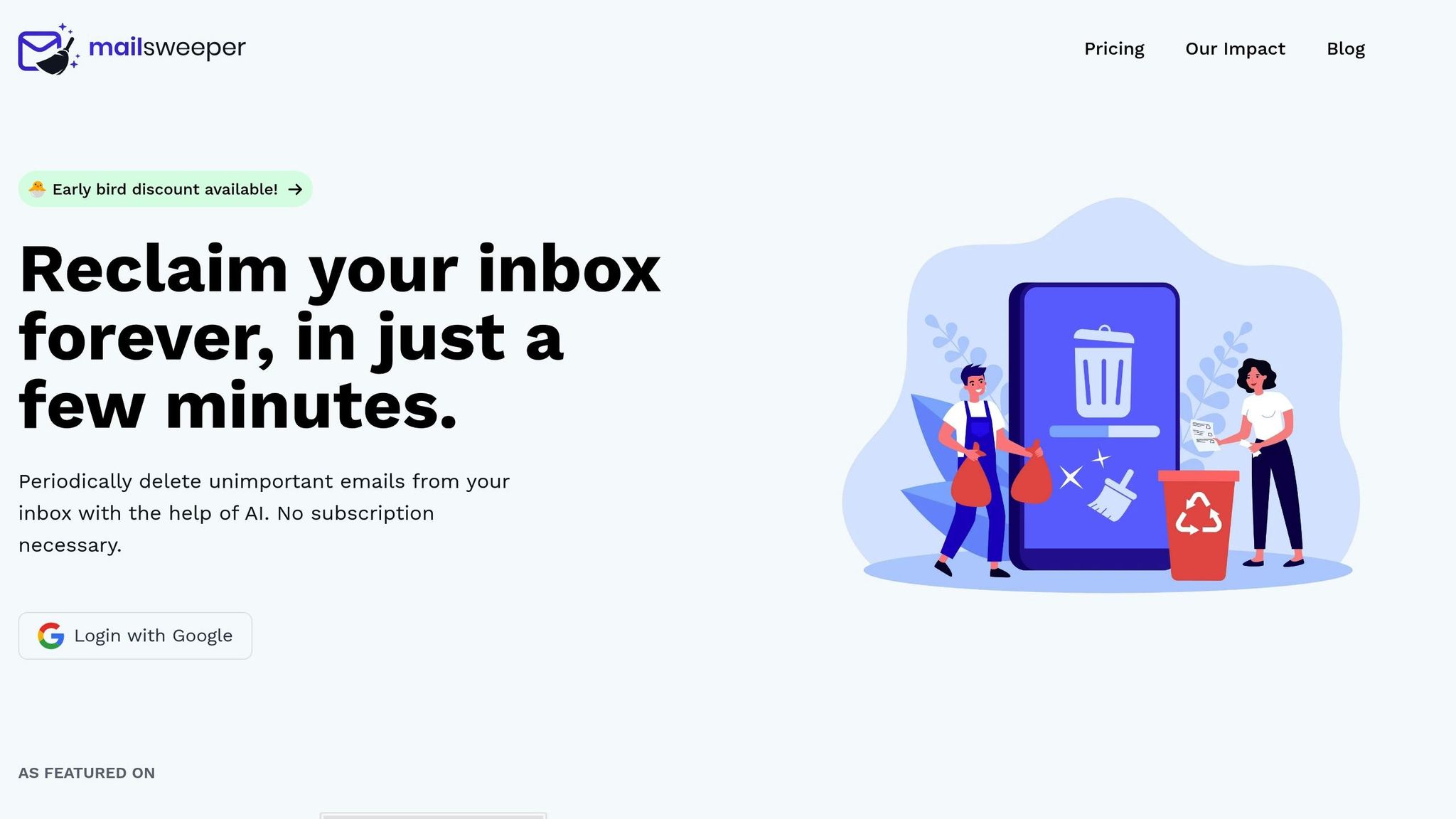
MailSweeper takes the hassle out of managing digital clutter, offering a smart way to save money and reduce your environmental impact. By automating email cleanup, it ensures your inbox stays organized while preserving important messages.
How MailSweeper Works
MailSweeper is simple to set up. In just three steps, you can start decluttering your inbox: securely log in with your Google account, answer a few setup questions, and let the AI analyze your emails. The whole process takes less than 10 minutes. Once it's ready, MailSweeper automatically gathers emails that meet your cleanup criteria into a special "🧹Dustpan" label. These typically include newsletters, promotions, old notifications, and other low-priority emails.
To protect your essential messages, MailSweeper skips emails marked as important, starred, or those in your primary inbox. Before any email is permanently deleted, it’s moved to a review folder - giving you a chance to recover anything that might have been sorted incorrectly.
Save Money with One-Time Payment
MailSweeper’s pricing is refreshingly straightforward. Instead of monthly subscriptions, it offers lifetime access with a single payment. For comparison, Google One charges $1.99/month for 100 GB and $9.99/month for 2 TB. MailSweeper’s plans are priced at $16 for the Early Bird plan and $20 for the Personal plan. Over time, these one-time fees can save you hundreds compared to ongoing cloud storage costs, which can range from $8.90 to $20 per month for 500 GB to 2 TB. For instance, a year of Google One's 2 TB plan totals about $119.88.
Many users report reclaiming 5–10 GB of space in their first month alone, often eliminating the need for paid storage upgrades. As highlighted in the MailSweeper FAQ:
"If you're paying for extra email storage, then yes! Many of our users have been able to downgrade email storage to a free tier!" - MailSweeper FAQ
This cost-effective approach not only saves money but also simplifies your digital life.
Reduce Your Digital Carbon Footprint
Beyond saving space and money, MailSweeper helps lower the environmental impact of email storage. Every email stored in the cloud takes up server space, and data centers account for about 1% of global electricity use. Regularly clearing out unnecessary emails significantly reduces the energy demand.
For example, if millions of users reduced their stored emails by just 10%, it could save thousands of megawatt-hours of electricity annually. With MailSweeper, this process becomes effortless, helping you shrink your digital footprint while focusing on what matters most. It’s an easy way to make your email management both efficient and environmentally conscious.
Conclusion: Better Gmail Storage Management
Managing your Gmail storage effectively isn't just about saving money - it’s also about reducing your environmental impact. With storage plans climbing to nearly $120 per year for 2 TB, the financial burden can add up quickly. At the same time, the energy demands of data centers, which power our digital lives, continue to grow, making it clear that unnecessary email storage has both financial and ecological costs.
Every email you keep takes up space in a data center, requiring electricity for storage and cooling. This doesn’t just affect your wallet - it contributes to a larger energy burden. Tools like MailSweeper show how small changes, when adopted collectively, can make a big difference. By clearing out unneeded emails, users not only reclaim storage but also reduce their carbon footprint.
AI-powered cleanup tools are a practical way to tackle these challenges. They automatically sort through your inbox, clearing out the clutter while safeguarding important messages. This approach delivers immediate cost savings and helps you manage storage more sustainably in the long run.
The secret to smarter Gmail storage management is automation. Instead of committing to ongoing monthly storage fees, a one-time investment in an AI-driven solution offers a more sustainable and budget-friendly alternative. These tools work quietly in the background, keeping your inbox tidy and reducing your digital carbon footprint. It’s a simple yet impactful step toward financial savings and environmental responsibility.
FAQs
How does organizing my Gmail inbox help reduce my environmental impact?
Clearing out your Gmail inbox isn’t just about organization - it’s a step toward reducing your digital carbon footprint. Every email stored on a server uses energy, and over time, this adds to greenhouse gas emissions.
By taking the time to delete emails you no longer need, you’re not only freeing up storage space but also helping to create a more eco-friendly digital landscape. When many people take small actions like this, the combined effect can noticeably lessen the environmental impact of online services.
What happens if you exceed Gmail's free storage limit, and how can AI tools help you save money?
When you hit Gmail's free storage limit, you might find yourself needing to pay for extra storage, which can lead to ongoing costs. The good news? Managing your inbox smartly can help you steer clear of these expenses.
Tools like MailSweeper can step in to make this easier. They automatically sort through your emails, identifying and deleting the ones you don’t need. This helps free up space, keeps you under the storage cap, and even saves you some cash. Plus, a cleaner inbox means less digital mess to deal with, making everything easier to manage.
How does MailSweeper make sure important emails aren’t deleted during cleanup?
MailSweeper focuses on giving you precision and control. Powered by advanced AI, it identifies less important emails to help declutter your inbox. However, you’re always in charge - if an email is labeled incorrectly, you can easily review and remove the label to keep it. This way, essential messages stay safe while your inbox gets a much-needed cleanup.
