Email Management
Mailsweeper vs. Clean Fox
Compare two email management tools: one offers automated AI-driven cleanup with privacy focus, while the other provides a manual approach with eco-conscious benefits.
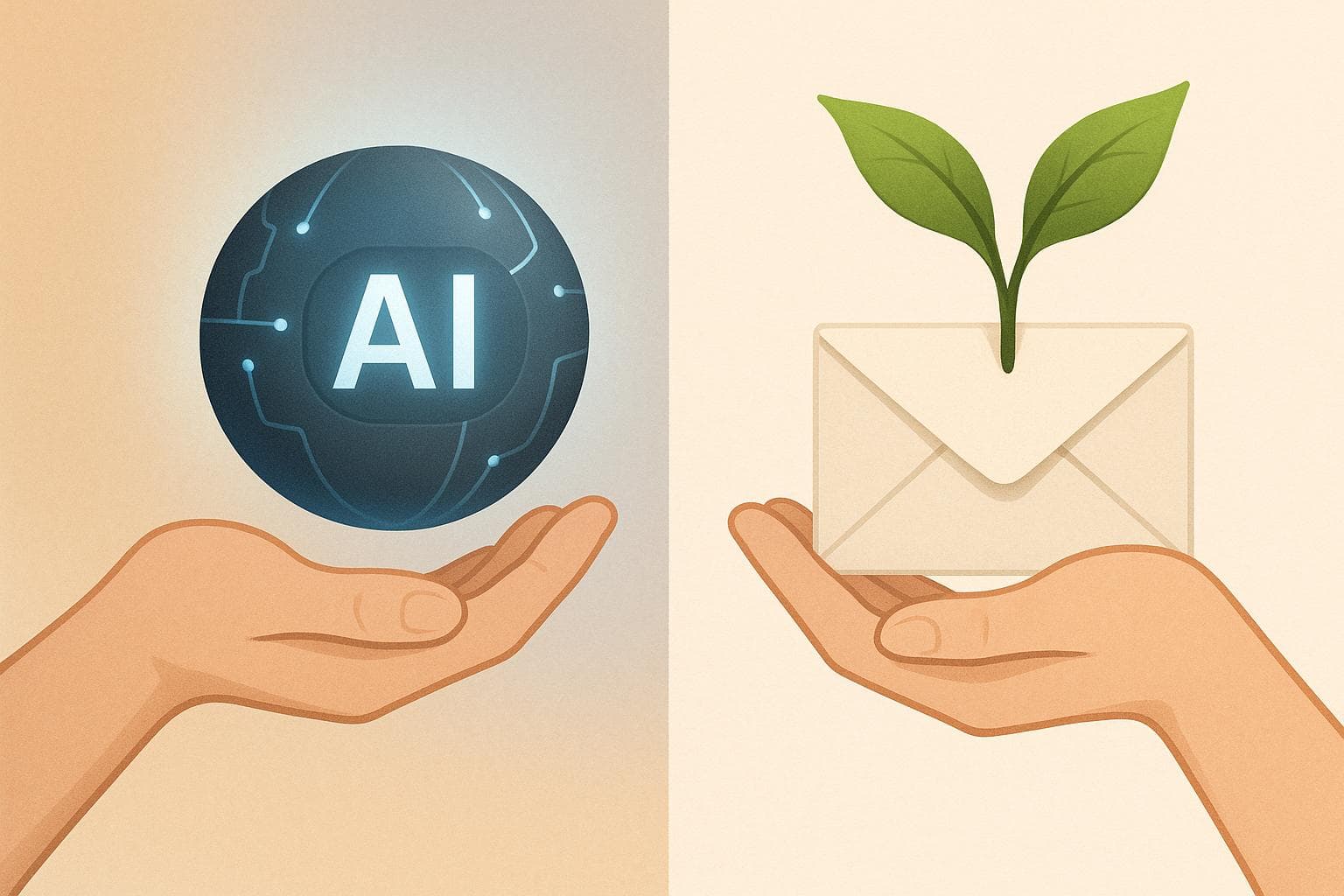
Mailsweeper vs. Clean Fox
When it comes to managing Gmail clutter, MailSweeper and Clean Fox offer two distinct approaches. MailSweeper automates email cleanup with AI, prioritizing privacy and ease of use, while Clean Fox provides manual tools with a free, eco-conscious model. Here’s a quick breakdown:
- MailSweeper: AI-driven cleanup, one-time $20 fee, no data monetization, seamless Gmail integration, and strong security measures.
- Clean Fox: Free, manual sorting, focuses on marketing emails, tracks CO₂ impact, but monetizes anonymized data and requires extra setup steps.
Quick Comparison
| Feature | MailSweeper | Clean Fox |
|---|---|---|
| Pricing | One-time $20 fee | Free |
| Automation | Automated cleanup | Manual sorting |
| Privacy | No data monetization | Monetizes anonymized data |
| Setup | Simple Google login | Requires IMAP and app passwords |
| Platform Support | Gmail only | Multiple email providers |
| Extra Features | Privacy monitor | CO₂ tracking |
If you value automation, privacy, and simplicity, MailSweeper is the better choice. If you’re looking for a free tool and don’t mind manual effort or data monetization, Clean Fox might work for you.
MailSweeper: Features and Benefits

MailSweeper blends AI technology with customizable options, offering a practical way to reclaim Gmail storage. Here's a breakdown of how its AI-powered cleaning, adjustable settings, and straightforward pricing come together.
AI-Powered Email Cleaning
MailSweeper’s AI works by analyzing your email usage patterns to identify messages that can be safely deleted. It learns what’s important to you, separating priority emails from promotional messages, newsletters, and notifications that clutter your inbox.
The AI is careful about what it removes. Emails that are starred, marked as important, or stored in your primary inbox are automatically preserved. This ensures that your essential work emails, personal messages, and other high-priority correspondence remain untouched while the AI clears out less important content.
Before permanently deleting anything, MailSweeper labels emails as "Dustpan" for your review. This gives you the opportunity to double-check what’s been flagged and restore anything you want to keep before it’s gone for good.
Custom Settings and Gmail Integration
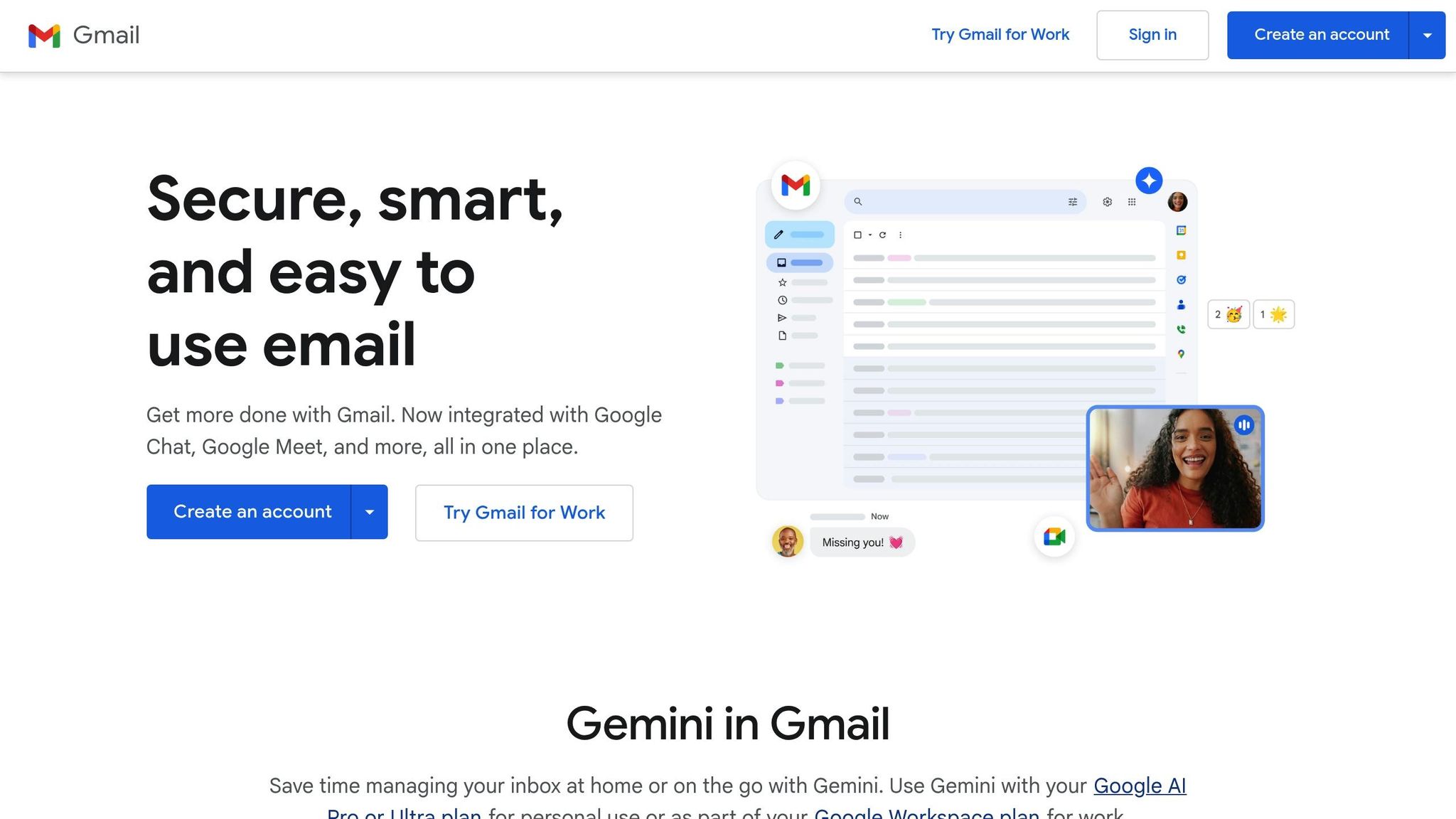
During setup, MailSweeper asks a few questions to tailor its cleanup process to your preferences. You can choose specific categories of emails to target. For instance, if promotional emails are overwhelming your inbox but you want to keep newsletters, you can adjust the settings accordingly. You also have control over how often the tool performs its cleanup - daily, weekly, or monthly.
This customization enhances the tool’s precision. MailSweeper integrates smoothly with Gmail, requiring only a simple Google login to start. It works directly within Gmail’s folder system, so if you change your mind about an email marked as "Dustpan", you can easily restore it by removing the label.
One-Time Pricing and Privacy Protection
Unlike subscription-based email management tools, MailSweeper offers a one-time payment model. Prices start at $16.00 for Early Bird access and $20.00 for the Personal plan. This means you pay once and gain unlimited access, saving you from recurring charges.
MailSweeper also prioritizes privacy. It is CASA certified, ensuring your data remains secure. The company is clear about its approach to user data:
"No, we do not read, store, or sell ANY information about your emails. Our application is also CASA certified."
Because you sign in through your Google account, MailSweeper relies on Google’s existing security measures. This eliminates the need to share login credentials with a third party, reducing potential security risks. For U.S. Gmail users, this combination of cost-effectiveness and robust privacy makes MailSweeper a reliable choice.
Clean Fox: Features and Benefits
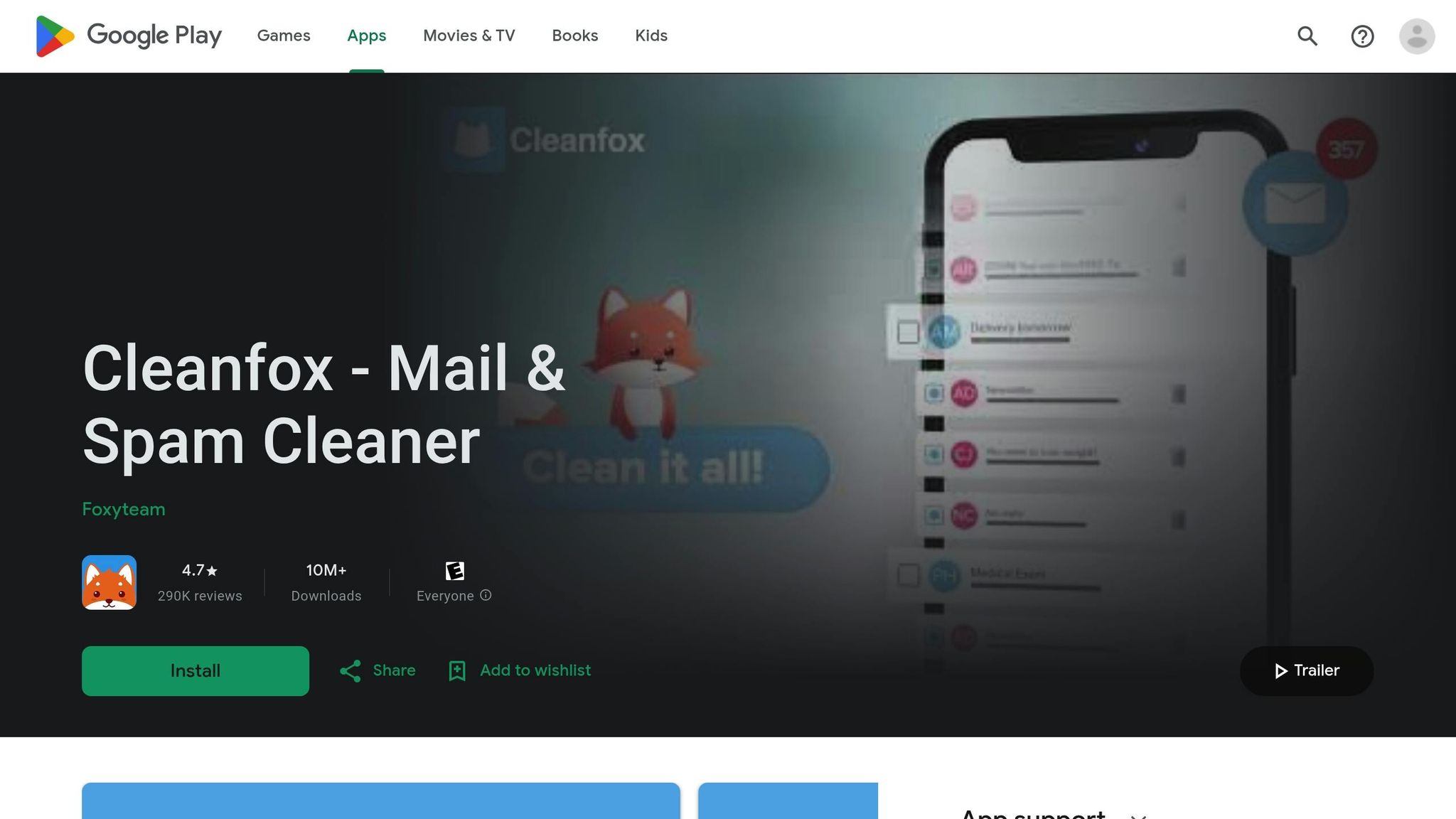
Clean Fox simplifies email management by combining bulk deletion tools with a focus on environmental responsibility. With over 10 million downloads and a 4.7-star rating, this free app has gained significant popularity.
Email Sorting and Bulk Deletion
Clean Fox organizes your newsletter subscriptions based on how often you open them and the volume of emails received. This lets you easily decide whether to delete, block, or keep messages. The app’s "List view" groups emails for quicker sorting. With its bulk deletion feature, you can clear out hundreds of unread newsletters with just one click. For each sender, you have three options:
- Automatically delete all emails from them.
- Delete only the emails you’ve already received while staying subscribed.
- Keep the subscription and all emails.
Deleted emails are sent to your trash folder, which empties itself after a few days.
Carbon Footprint Tracking
Beyond email cleanup, Clean Fox emphasizes the environmental consequences of digital clutter. According to the app, a single email generates about 10g of CO₂ annually. With 200 million emails sent every minute globally, this results in approximately 2,000 tons of CO₂ emissions per minute. So far, Clean Fox has cleaned over 30 million emails, helping users track their CO₂ savings. For every new customer referral, the company plants a tree in Zambia, further underlining its eco-conscious mission.
Ease of Use and Email Provider Support
Clean Fox works seamlessly with all major email platforms, including Gmail, Outlook, Yahoo Mail, and Hotmail. Gmail users, however, need to enable IMAP, set up two-step verification, and create an app password to use the service. The app is entirely free, funded through NielsenIQ, which anonymizes and sells data from transactional emails and newsletters for statistical purposes. Users also enjoy an ad-free experience within the app.
Clean Fox’s straightforward design has earned praise from tech reviewers. As Androidpit said:
"With Cleanfox, you can clean your inbox and the environment. What more could you ask for?"
The app is available for both iOS and Android, making it accessible across devices.
That said, some users have noted areas for improvement, such as slow customer support, occasional technical glitches, and the absence of a "Select all" option in the list view, which can make managing large numbers of subscriptions slower. These insights provide useful context for comparing Clean Fox with similar tools.
Side-by-Side Feature Comparison
Choosing the right email cleanup tool depends on understanding how each option aligns with your needs. While both MailSweeper and Clean Fox aim to declutter inboxes, they differ significantly in privacy practices, pricing, and overall functionality.
Feature Comparison Table
| Feature | MailSweeper | Clean Fox |
|---|---|---|
| Pricing | One-time payment: $20 (Personal plan) | Free |
| AI Capabilities | Advanced AI for email cleaning with custom settings | Basic email sorting methods |
| Privacy Approach | GDPR and CCPA compliant; analyzes headers/metadata | Uses anonymized data for market research |
| Data Security | Google-verified, 128-bit encryption, annual audits | Standard security; data used statistically |
| Email Provider Support | Google account integration | N/A |
| Bulk Deletion | Automated periodic cleaning | Manual with one-click options |
| Unsubscribe Function | N/A | Available but not always reliable |
| Platform Availability | Web-based | N/A |
| Setup Complexity | Simple Google account integration | May require additional setup |
| Business Model | User payments (self-funded) | Funded through data insights |
This table highlights the contrasting features of MailSweeper and Clean Fox, offering a quick overview of their technical and operational differences.
MailSweeper stands out with its one-time $20 fee, providing advanced privacy measures like analyzing only email headers and conducting regular security audits. It also automates periodic cleanups, making it a hands-off solution. On the other hand, Clean Fox is free but relies on anonymized data for market research and requires manual deletions, giving users more direct control over their inbox.
When it comes to security, MailSweeper takes a more rigorous approach. It employs 128-bit encryption, undergoes annual independent audits, and is Google-verified. Additionally, its Privacy Monitor continuously checks your email address against known data breaches, offering an extra layer of protection. Clean Fox, while secure, doesn't match the same level of scrutiny or proactive safeguards.
These distinctions are especially important for Gmail users in the U.S., where privacy and data security are often top priorities. MailSweeper’s automation and robust security measures make it a strong contender for those who value convenience and peace of mind. Meanwhile, Clean Fox appeals to users seeking a free, hands-on approach to managing inbox clutter.
sbb-itb-34b9fd2
Performance and User Experience for U.S. Users
Gmail Storage Savings and Inbox Management
MailSweeper takes the hassle out of managing your Gmail storage by automatically clearing out unimportant emails based on your evolving preferences. This ensures your inbox stays optimized without you lifting a finger. On the other hand, Clean Fox organizes emails into categories for manual deletion, meaning you’ll need to regularly invest time to keep your inbox tidy. Effective storage management like this also ties closely with strong data security practices.
Privacy and Data Security
MailSweeper’s one-time payment model prioritizes your privacy by ensuring your data isn’t monetized, aligning perfectly with U.S. privacy laws such as the CCPA. Clean Fox, however, requires more hands-on involvement, which might not appeal to users who value a more hands-off, privacy-first approach. For those who prioritize data security, MailSweeper stands out as the better choice.
Setup Process and Real-World Results
MailSweeper’s integration with Google accounts is seamless. You can quickly set up your cleaning preferences through a user-friendly dashboard that also tracks your storage savings. Once set, it runs automatically, requiring no further maintenance - ideal for long-term use across multiple accounts. While Clean Fox also integrates with Gmail, its setup involves extra steps and relies on regular manual input, which isn’t as convenient for busy professionals who need a more streamlined solution.
Which Tool Should You Choose?
Main Differences
The primary distinction lies in how these tools handle email cleanup. MailSweeper automates the process, identifying unimportant emails, labeling them, and periodically moving them to the trash to optimize storage. On the other hand, Clean Fox takes a manual approach, focusing on clearing marketing emails and spam through bulk deletion. Its "unsubscription" method blocks senders and redirects future emails to the trash but doesn’t truly remove users from mailing lists.
Privacy is another major difference between the two. MailSweeper charges a one-time fee of $20 and guarantees that it doesn’t store or read user emails, maintaining CASA certification for security. Clean Fox, while free, monetizes transactional data and requires a more intricate Gmail setup, which might raise concerns for privacy-conscious users.
The setup process also varies. Clean Fox demands users create Gmail application passwords, a step that can be challenging for those less tech-savvy. For Gmail users who value automation and strong privacy measures, this complexity might be a deterrent.
Our Recommendation
These differences highlight which tool might suit your needs better. For U.S. users who prioritize storage management and privacy, MailSweeper stands out as the better option. Its one-time $20 fee eliminates ongoing costs and ensures your data isn’t monetized. Plus, its automated system means you can set it up once and let it handle the rest, making it ideal for those who prefer a hands-off approach. This aligns well with the growing emphasis on privacy among American consumers.
Choose MailSweeper if you’re looking for an efficient, automated solution to optimize Gmail storage while safeguarding your data. It’s particularly useful for professionals juggling multiple accounts who need consistent and reliable email cleanup.
Clean Fox might suit you if you’re okay with manually managing your emails, don’t mind data monetization, and primarily want help clearing out marketing emails. However, its blocking method offers only temporary inbox relief and doesn’t address broader storage issues.
Considering privacy concerns, the technical setup hurdles, and the short-term fixes Clean Fox provides, MailSweeper delivers better value for those seeking a dependable, privacy-conscious tool that effectively tackles Gmail storage challenges. It’s a smart choice for keeping your inbox organized and efficient.
FAQs
How does MailSweeper protect my email privacy and security during cleanup?
MailSweeper prioritizes your privacy and security at every step. It doesn’t read or access the content of your emails. Instead, it focuses on identifying less important messages, organizing them into a separate folder, and periodically clearing them out by moving them to the trash. This keeps your inbox clutter-free without ever compromising your sensitive information.
The tool uses secure OAuth protocols for signing in, ensuring that your Google account credentials remain private - they’re never shared or stored. Plus, MailSweeper operates on a one-time payment model, meaning your data is never sold or shared with third parties. This ensures you can manage your inbox with complete peace of mind.
What are the key advantages of using MailSweeper's AI-powered email management over sorting emails manually?
MailSweeper takes the hassle out of email management with its AI-driven system, offering a smarter way to handle your inbox. By automatically sorting and flagging unwanted emails, it saves you the time and frustration of manually sifting through messages. Its sophisticated algorithms learn your preferences over time, ensuring that the emails you care about are front and center, while less important ones are filtered or deleted in bulk.
This streamlined approach doesn’t just tidy up your inbox - it frees you from repetitive tasks, boosting your productivity. With MailSweeper, keeping your inbox clean and organized becomes practically effortless, making email management quicker and more straightforward.
What are the long-term benefits of MailSweeper's one-time payment model compared to subscription-based tools?
MailSweeper's pricing model is straightforward: a one-time payment gives you lifetime access to its features. This means no recurring monthly or annual fees, which can save you a lot of money in the long run compared to subscription-based alternatives.
Beyond the financial savings, this setup removes the hassle of dealing with renewals or unexpected price hikes. It’s a simple, stress-free way to manage your email without worrying about ongoing costs.
