Email Management
Mailsweeper vs. unroll.me
Explore two distinct tools designed to streamline your email management—one focuses on automation and privacy, while the other offers free subscription organization.
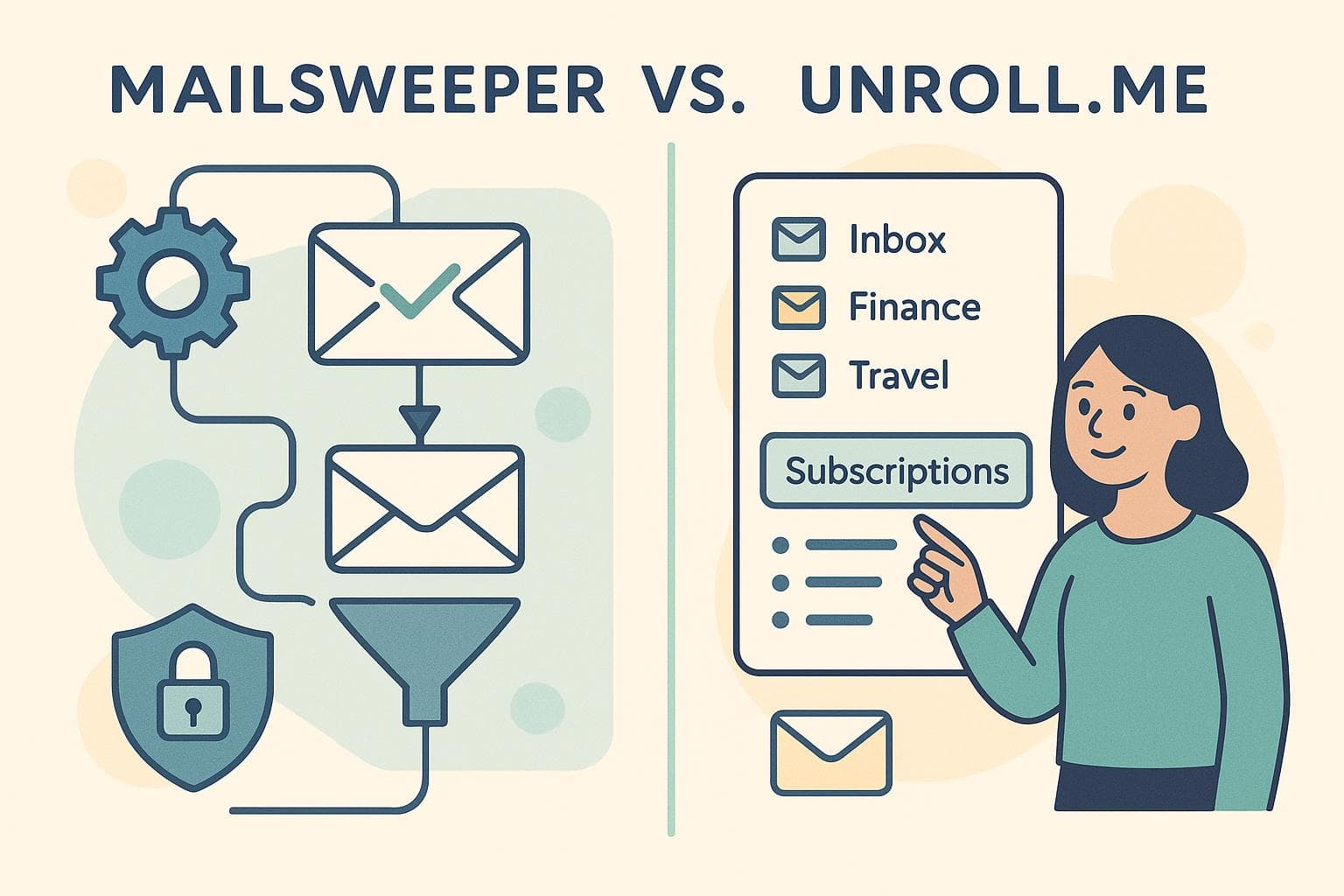
Mailsweeper vs. unroll.me
Managing an overflowing Gmail inbox can be overwhelming, especially with subscription emails piling up. Two tools, MailSweeper and unroll.me, offer different solutions to help you regain control. Here's a quick summary:
- MailSweeper: Uses AI to automatically delete unwanted emails, reducing storage use and costs. It costs $20 for lifetime access, with no recurring fees. Focused on Gmail users, it prioritizes privacy and automation.
- unroll.me: Helps organize subscription emails by letting you block, keep, or bundle them into a daily summary. It's free but monetizes anonymized user data and supports multiple email platforms.
Quick Comparison
| Feature | MailSweeper | unroll.me |
|---|---|---|
| Primary Focus | Email cleanup and storage savings | Subscription email management |
| Pricing | One-time fee ($20) | Free |
| Automation | AI-driven | Manual |
| Privacy | Protects user data | Monetizes anonymized data |
| Supported Platforms | Gmail only | Gmail, Yahoo, Outlook, AOL |
| Storage Optimization | Yes | No |
Bottom Line: If you want automated cleanup and storage savings, MailSweeper is a better fit. If you prioritize subscription management and don't mind sharing anonymized data, unroll.me is a free alternative.
MailSweeper: Features, Benefits, and Pricing
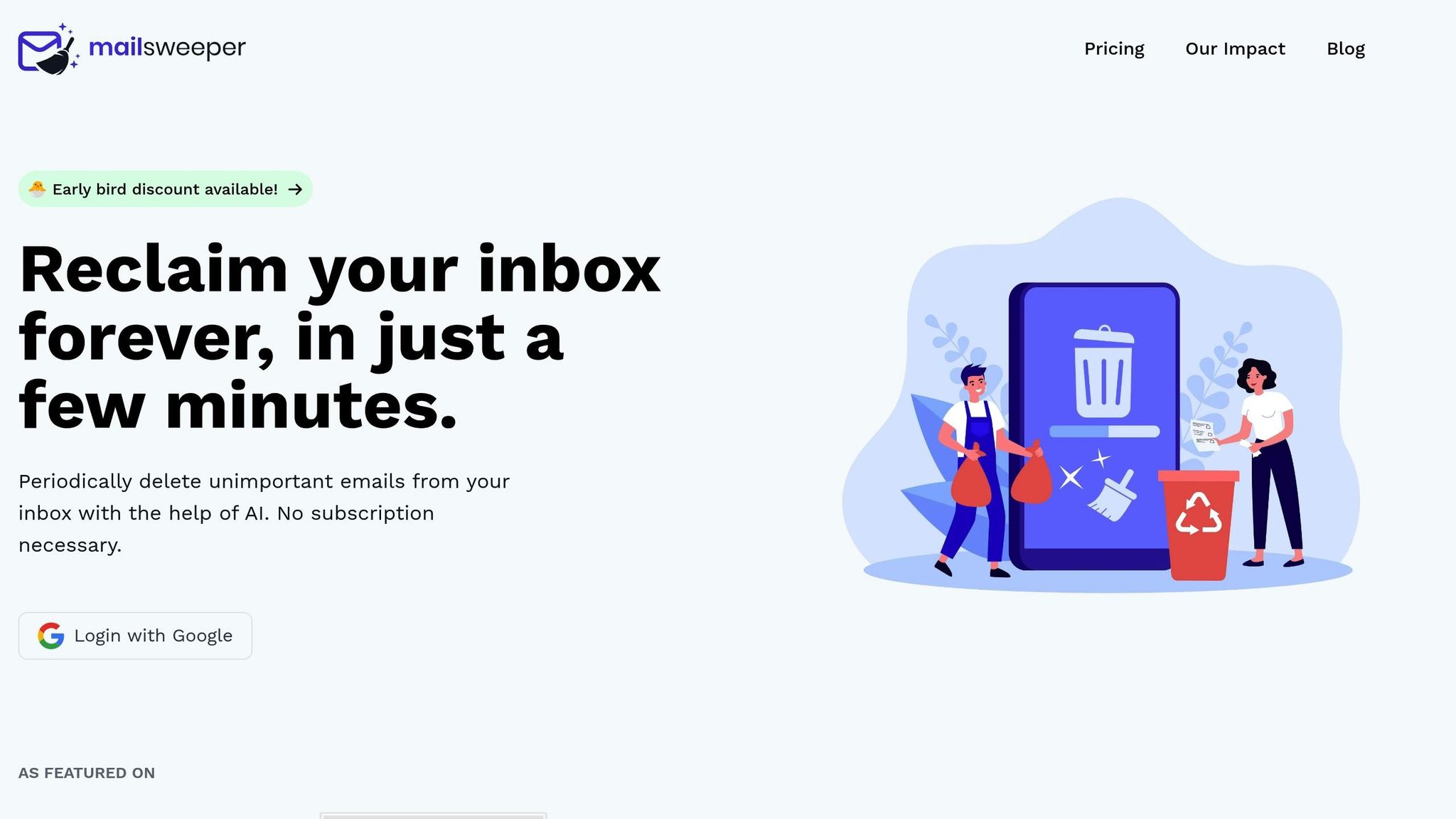
Key Features of MailSweeper
MailSweeper uses AI to adapt to your email habits, making it a smart and efficient tool for managing inbox clutter. It automatically identifies and removes spam, newsletters, and promotional emails - no need to fiddle with complicated manual rules. Over time, it learns your preferences and handles your inbox cleanup with minimal input from you.
For Gmail users, setup is a breeze thanks to its seamless integration with Google accounts. No special passwords or syncing headaches - just connect your account, and MailSweeper quietly works in the background, clearing out unnecessary emails periodically.
You can also fine-tune the experience to suit your needs. Options like whitelisting trusted senders, adjusting how aggressively emails are deleted, and setting up rules (e.g., keeping emails with attachments or from financial institutions) ensure that your important messages stay safe while the clutter disappears.
These features make MailSweeper an effective tool for Gmail users in the United States.
Benefits for US Gmail Users

For Gmail users in the US, MailSweeper offers clear advantages, starting with potential savings on storage costs. Google charges $1.99 per month for 100GB of extra storage, but many users report reclaiming significant space - some reducing their inbox size by as much as 50% within just a month of using the tool.
Beyond saving money, MailSweeper can also improve productivity. According to a 2024 survey, users experienced an 87% boost in productivity after adopting the tool. On top of that, MailSweeper prioritizes security, following CASA-certified practices to keep your data protected. This focus on privacy ensures that users can enjoy a cleaner inbox without worrying about their personal information being at risk.
Pricing Structure
MailSweeper stands out with its straightforward, one-time payment model - no recurring fees or subscriptions. Here’s the current pricing breakdown:
- Personal Plan: $20 for lifetime access
- Early Bird Plan: $16 for lifetime access (only 3 spots left)
- Very Early Bird Plan: $13 for lifetime access (sold out)
At just $20 for lifetime access, MailSweeper offers excellent long-term value, especially compared to ongoing subscription costs.
unroll.me: Features, Benefits, and Limitations
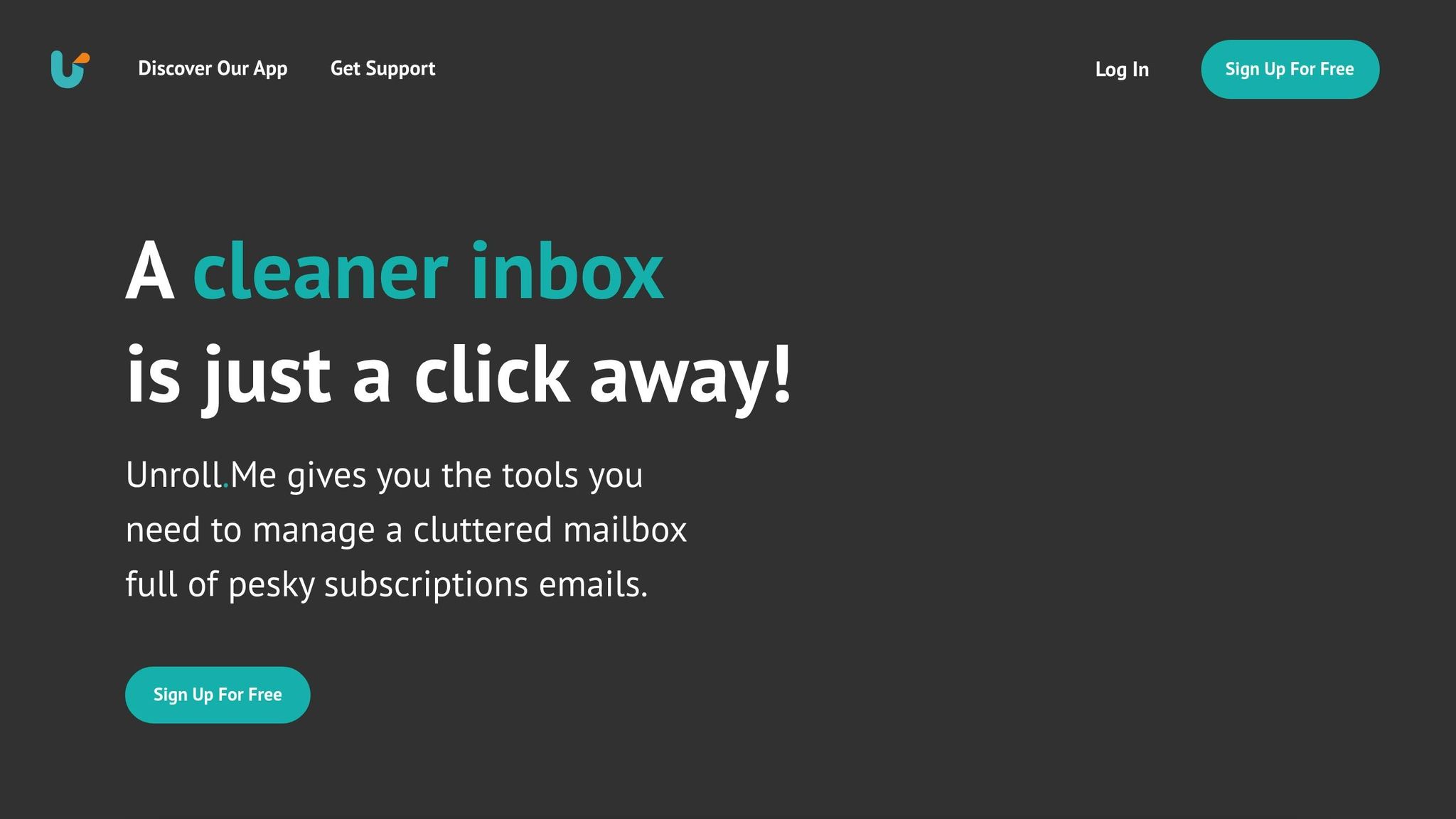
Core Features of unroll.me
unroll.me provides three main tools to help you manage subscription emails, and it supports popular email services like Gmail, Yahoo, Outlook, and AOL.
- The Block feature lets you permanently stop unwanted emails from cluttering your inbox. Whether it’s promotional messages or newsletters you no longer care about, this tool keeps them out for good.
- The Keep feature ensures that critical emails - like bank statements or work updates - stay in your inbox, so you don’t miss anything important.
- The Rollup feature, unroll.me's standout tool, combines all your subscriptions into a single daily summary. Instead of being overwhelmed by scattered emails, you get everything neatly organized in one place.
These features make email management straightforward and convenient.
Free-to-Use Model
One of the biggest draws of unroll.me is that it’s completely free. There are no trial periods, no premium plans, and no hidden costs. You can start organizing your subscription emails right away without spending a dime.
Key Differences Between MailSweeper and unroll.me
Both MailSweeper and unroll.me aim to tidy up your Gmail inbox, but they take different paths to get there, each offering its own set of benefits.
Comparison Table
| Feature | MailSweeper | unroll.me |
|---|---|---|
| Primary Focus | AI-driven email cleanup and storage management | Subscription email organization |
| Cleanup Method | Automatically deletes unimportant emails | Lets you keep, block, or group subscriptions |
| Storage Benefits | Reduces Gmail storage costs with regular cleanups | No direct storage optimization |
| Pricing Model | One-time fee ($13–$20) | Free |
| AI Technology | Advanced AI identifies and removes clutter | Relies on manual categorization |
| Platform Support | Works exclusively with Gmail | Compatible with multiple email providers, including Gmail |
| Customization | Learns user behavior for tailored cleanups | Offers simple subscription management options |
These distinctions influence how each tool fits into your email management routine.
User Experience and Customization
MailSweeper operates in the background, learning your preferences to clear out unnecessary emails and reduce storage costs effortlessly. For users who want a "set it and forget it" approach, this tool works like a charm.
On the other hand, unroll.me takes a hands-on approach, giving you full control over your subscription emails. Its clean interface allows you to decide whether to keep, block, or consolidate subscription emails into a single daily summary.
The choice between MailSweeper and unroll.me boils down to your preference for automation versus manual control. Which one aligns better with how you manage your inbox? That’s up to you.
sbb-itb-34b9fd2
Choosing the Right Tool for Your Needs
When deciding between MailSweeper and unroll.me, it all comes down to your priorities - whether it's privacy, budget, or automation.
Privacy is a key consideration. MailSweeper takes a strong stance on protecting your data, ensuring it’s never sold or shared. On the other hand, unroll.me monetizes anonymized user data, which might raise concerns for those who value privacy above all else.
Cost is another factor. MailSweeper offers lifetime access for a one-time fee of $13–$20, making it a straightforward choice for those who prefer to avoid recurring expenses. Meanwhile, unroll.me is free, but the trade-off is that it "charges" you by using your personal data.
When it comes to automation, the two tools differ significantly. MailSweeper uses advanced AI to learn your preferences and handle inbox cleanup automatically, making it a true "set it and forget it" option. In contrast, unroll.me provides basic tools like bulk unsubscribe and daily rollups, but these require more manual effort and lack the adaptive features that MailSweeper offers. This difference can have a big impact on how efficiently you manage your inbox.
Another aspect to think about is your email volume and storage needs. If you’re drowning in marketing emails or approaching your Gmail storage limit, MailSweeper’s thorough cleanup can help reduce clutter and even save on storage costs. If your main focus is simply organizing subscriptions, unroll.me might be enough to meet your needs.
The onboarding process also varies. MailSweeper integrates seamlessly with Gmail using secure OAuth 2.0 protocols, offering a smooth setup. In contrast, unroll.me might require creating app-specific passwords, which can feel less secure and more complicated.
Finally, consider your long-term goals for email management. MailSweeper’s "true unsubscribe" feature ensures unwanted emails stop reaching your inbox altogether, tackling the problem at its root. Unroll.me, however, mainly hides emails rather than fully stopping them, which means storage issues could still pile up over time.
Conclusion
After examining the features and pricing of both tools, it’s clear that MailSweeper and unroll.me take very different approaches to tackling email clutter.
MailSweeper focuses on automated, secure email management, offering an AI-driven system that adapts to your preferences while safeguarding your privacy. On the other hand, unroll.me provides a free solution for managing subscriptions but offsets costs through data monetization. Deciding between the two comes down to what matters most to you: privacy and long-term storage benefits or sticking to a tight budget.
For Gmail users in the U.S. who value automation, affordability, and privacy, MailSweeper stands out as a smarter long-term option for keeping your inbox organized and secure.
FAQs
How does MailSweeper protect my privacy and secure my data while organizing my Gmail inbox?
MailSweeper puts your privacy and data security front and center by employing strong safeguards to protect your information. Access to your data is strictly limited to what’s absolutely necessary for cleaning and organizing your inbox, keeping your sensitive details secure.
On top of that, MailSweeper relies on advanced encryption protocols to secure your data both during transmission and while it’s stored. By adhering to industry-standard security practices, the service ensures you can manage your email with confidence and ease.
How does the setup process and user experience of MailSweeper help streamline email management?
MailSweeper takes the hassle out of email management, offering a straightforward and efficient way to keep your inbox under control. Setting it up is a breeze - just follow the step-by-step instructions to securely connect your email account. Once everything is in place, the platform uses AI-driven tools to sift through the clutter, making it easy to organize your inbox and take back control.
The design prioritizes simplicity and ease of use. With its intuitive features, you can sort, archive, or delete emails with just a few clicks. The clean, user-friendly interface ensures that even those who aren’t tech-savvy can navigate and manage their email storage effortlessly. Whether you aim to streamline your inbox or boost productivity, MailSweeper offers a practical, no-fuss solution to meet your needs.
How does MailSweeper help reduce Gmail storage costs?
MailSweeper is a handy tool designed to help you tidy up your Gmail storage by pinpointing and removing emails you don’t need - like outdated newsletters, promotional emails, or hefty attachments that hog space. By clearing out these unnecessary messages, you can free up room in your inbox and possibly sidestep the need to pay for extra storage.
Powered by AI, MailSweeper streamlines email management, making it quicker and easier to keep your inbox organized and more productive.
